The best way to read in the language you're learning
Three new ways to make learning with Readlang more enjoyable
I have three very exciting features to present to you, the first of which is a big upgrade to Readlang’s oldest and most central feature, click to translate.
1: Context-Aware Translations
From the start, the core of Readlang has been its reading interface, allowing you to click on words or drag across phrases for quick translations. This generally works pretty well, but there are times–when words have multiple meanings or when a word is particularly obscure–when the old translation method would fall short. If you suspected that the translation wasn’t accurate you could expand your selection to include more context around it, and use the Explain or Dictionary tabs for extra help. This is a great combo of tools, but now with the advances in AI, we can do even better!
If you are a Premium* subscriber you now get Context-Aware Translations, so when you click on a word or phrase, Readlang will show you a translation which takes into account the whole context sentence around it, for a far more accurate translation. To illustrate this, let’s first look at an example of the old Google Translate based system:
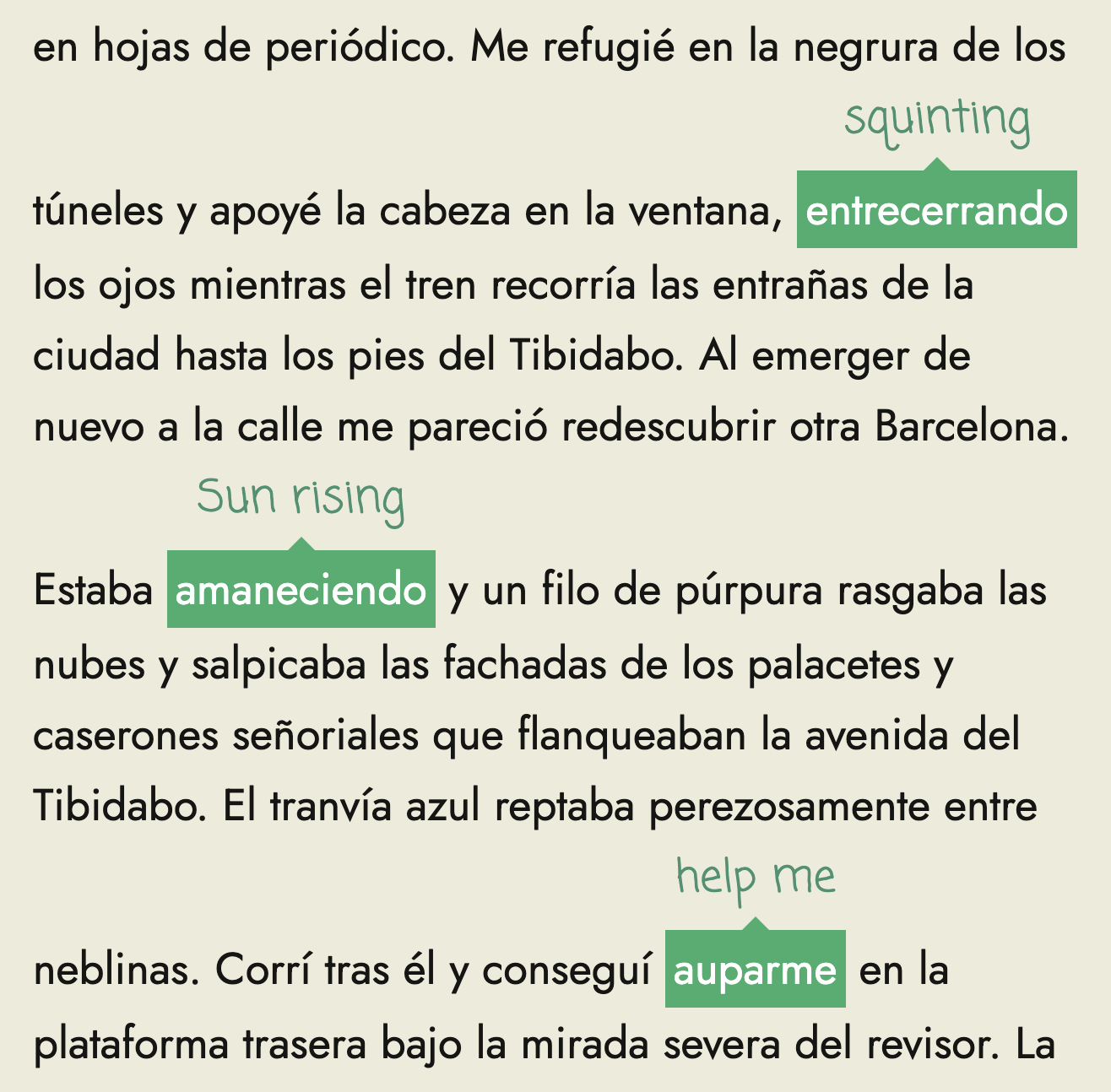
58 New Languages Just Landed! All with Explain Support!
This is a great day if you happen to be learning one of the 58 languages listed below, many of which are quite obscure and not well served by language learning apps. Readlang has added support for all of them, bringing total supported languages to 119, and what’s more all languages now come with Readlang’s Explain feature.
What does this mean?
Review Summaries
Do you ever find yourself drifting off within a story and wondering what just happened? Like “wait… did John die?… he just sleeping?… what exactly is going on here!?” Well, Readlang now has a handy feature for you: Review Summaries! These are short summaries sprinkled throughout the text so that if ever feel lost, you can check you’re at least getting the gist and not missing some important plot point.
Introducing Read-Aloud
I’m excited to introduce a new feature: you can now listen to entire texts uploaded to Readlang with synchronzied word highlighting! This uses your browser’s built-in text-to-speech functionality so which languages are supported will depend upon your device and browser.
If your browser supports it, you will now see a Play/Pause button at the bottom of the reader page, and when you click it, you’ll hear a voice speaking the whole text, with the current word highlighted:
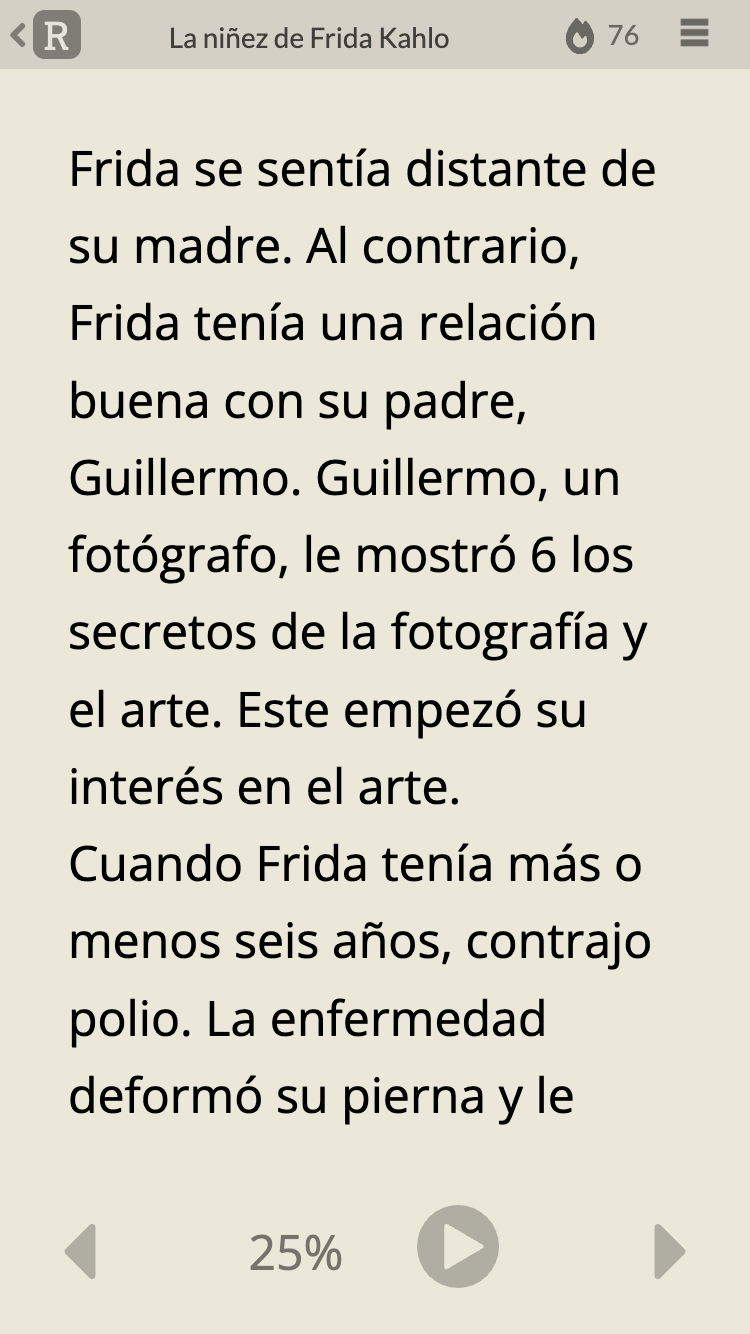
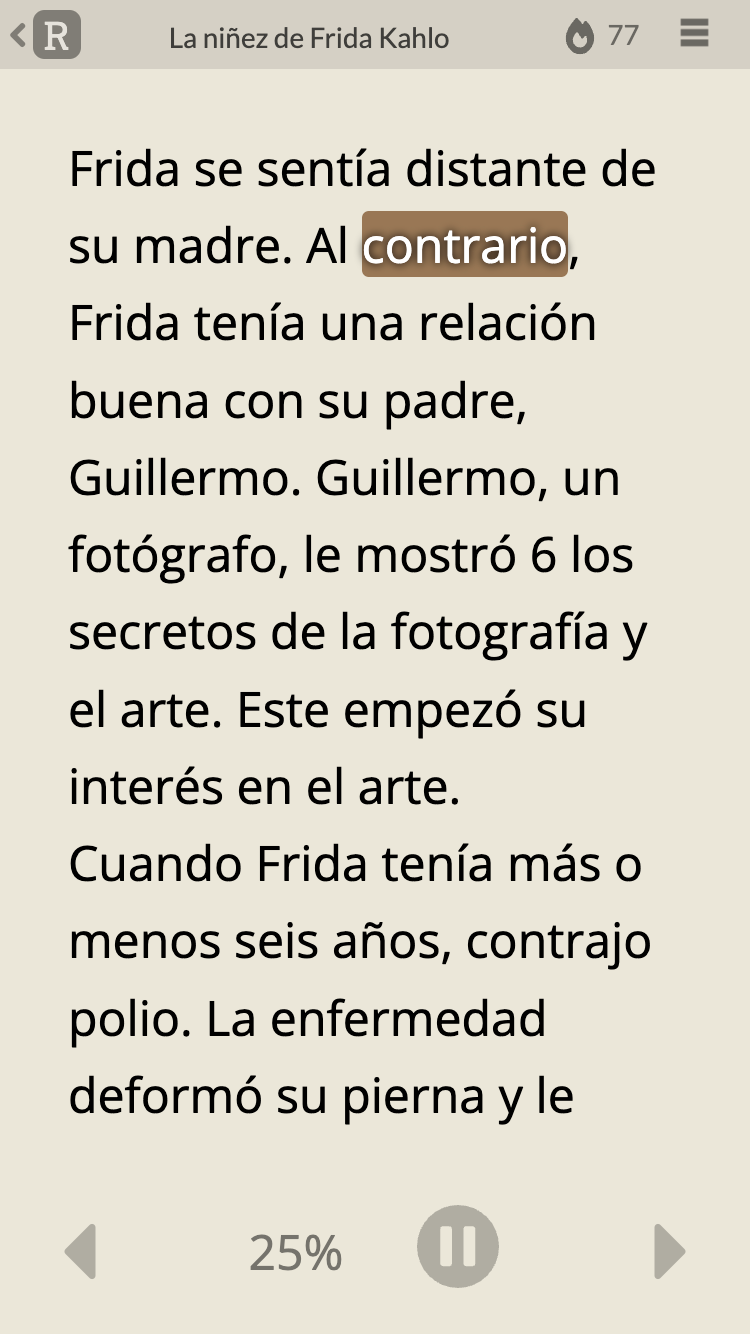
Improvements to the reading interface
This is a small update, but it addresses a couple of things which have bugged me about Readlang’s reading interface for a while.
Page navigation
Before, the page navigation UI felt clunky to me:
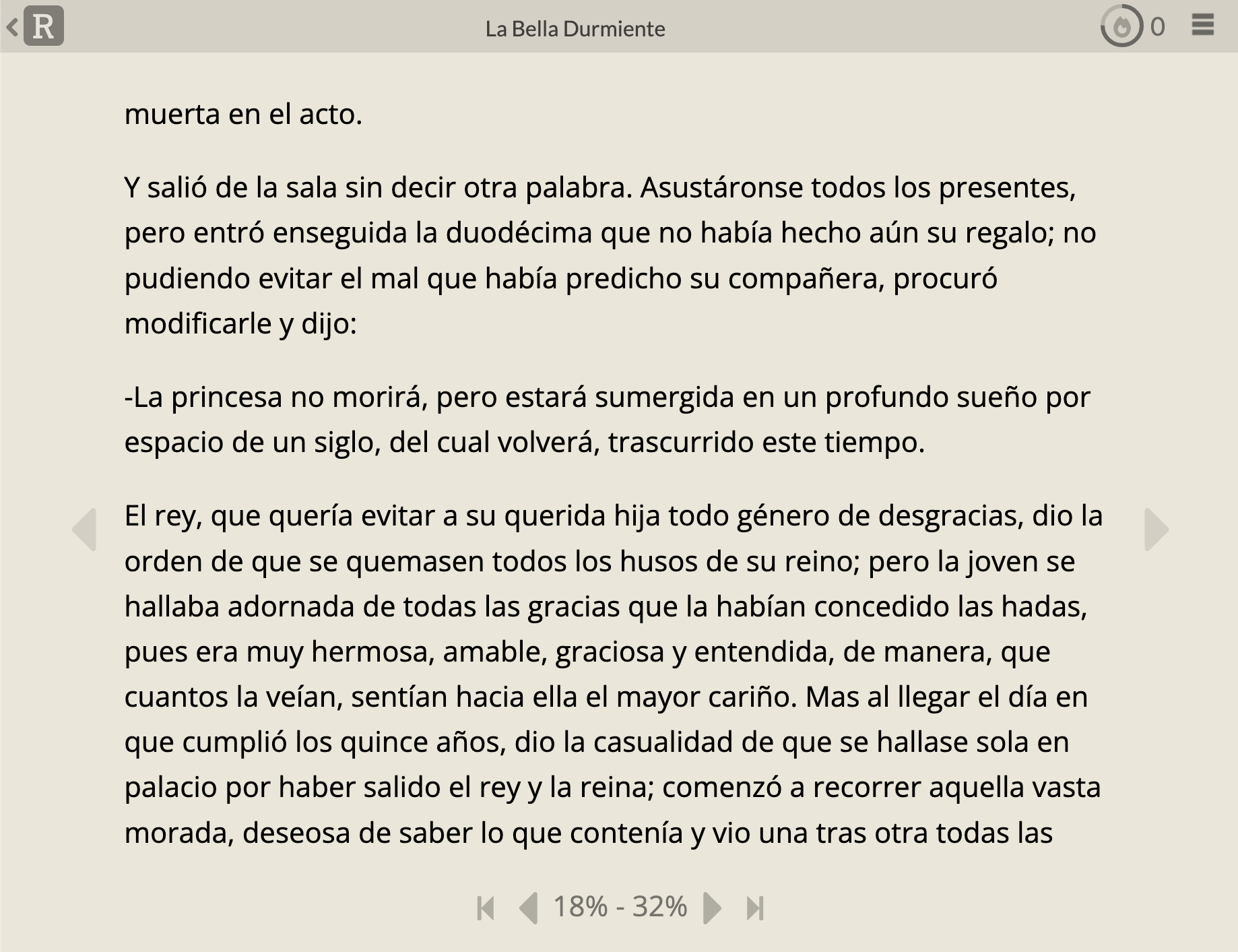
Now, it looks like this:
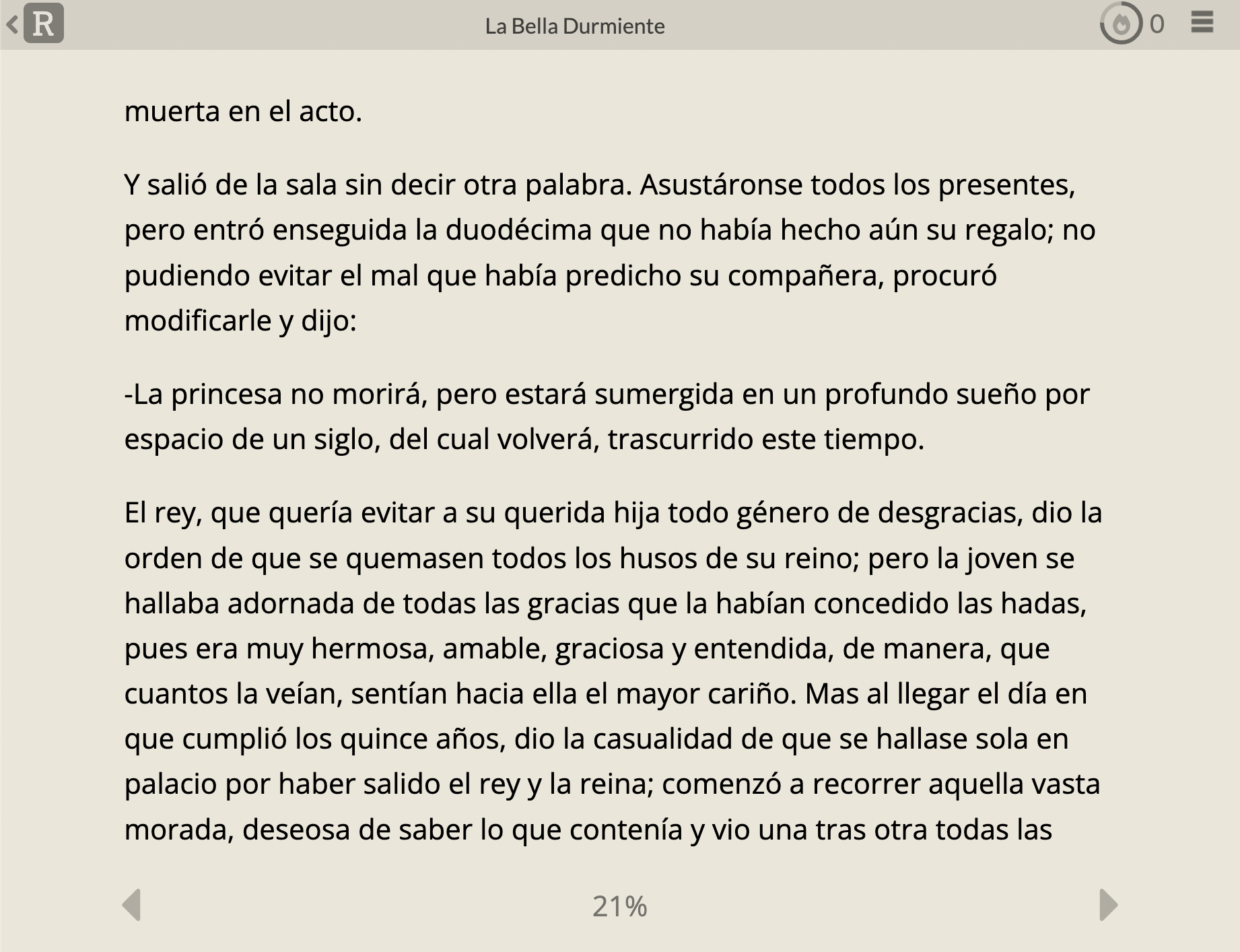
The difference may seem subtle, but it changes these three things:
- The “jump to furthest read” button used to be right next to the “next page” button. You had to be careful to make sure you were tapping the right one, particularly on mobile. In the new version, the next page button has a larger hit area and is easy to tap without fear of accidentally hitting the “jump to furthest read” button, which is now accessible by tapping on the progress percentage.
- The arrows in the margins were there to indicate that you can tap the side of the page to navigate. Although informative, having so many arrows on the page made it feel cluttered. In the new version you can still tap on the margins to change page but the extra arrows are no longer shown.
- For shorter texts, the percentage is now just a single number instead of a range, which I think looks cleaner. One of the goals of this reading interface is to be distraction free.
The “go to start” and “go to furthest read” options now accessible by clicking on the percentage at the bottom, which will show the following popup:
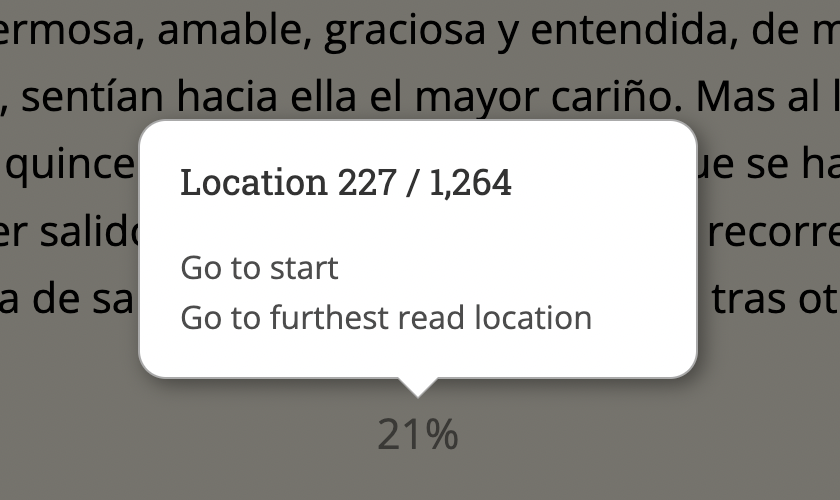
Context-Aware Explanations (Smart Definitions V2)
It’s been 3 months since I added Context-Aware Explanations (previously known as Smart Definitions) to Readlang. I’ve had great feedback about this feature so far! Here’s a small sample:
- “I’m really loving the new feature Smart definitions! It does a much better job than dictionaries because there’s a lot of things dictionaries can’t translate well, and Smart definitions uses context and explains it in a comprehensible way.”
- “I just wanted to say that I’ve really come to love the AI “define” feature you’ve added! Especially since it defines the word in the language one is learning. I honestly didn’t think I’d use it much at first, but I’ve found it very useful especially for when a word’s meaning in context isn’t obvious from the translation alone.”
- “I was pleasantly astonished one day, while reading a book in German, to see an AI-definition pop up. I particularly appreciate the quality of the AI-generated definitions/translations. Of course, it’s not at all infallible, but it still feels, at times, like you’re in a conversation with a native speaker about a given word or phrase.”
- “I have been using the AI and love it. I really like the way it delves further into the meaning of sentences. Wow! mind blown! I feel it’s like having a tutor by your side.”
You can access it from the reader page by opening the sidebar in a supported language. Here’s how it looks:
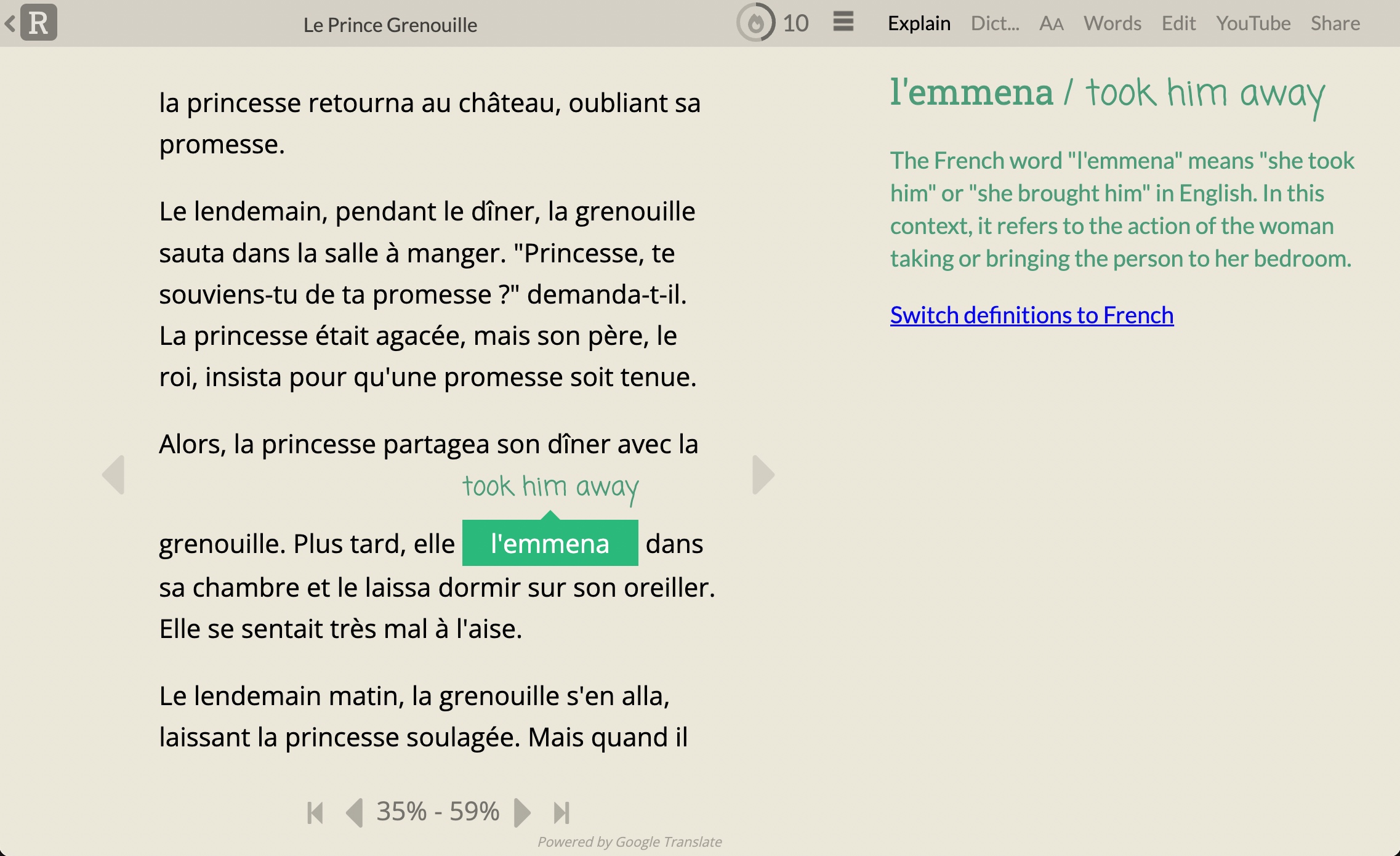
The Key To Learning Anything
If you want to learn or make progress on something, then turning it into a daily habit is about the most powerful way to do that. Much has been written on this topic, but the one that stuck for me is The Seinfeld Strategy: “Your only job is to not break the chain”.
Readlang has had a streak feature for the past few years, but two things bugged me about it:
- It wasn’t very visible, so it wasn’t obvious when I’d achieved your goal, and because it wasn’t that prominently displayed, it wasn’t something I cared about that much.
- The reading component of the old daily goal was based on the number of words you’d translated. I didn’t like that it was based on the number of words you translated rather than the number of words you actually read.
This changed a few weeks ago with the new streak feature which, if you’re a regular Readlang user, you’ll probably have noticed already! Here’s how it works:
At the top right of the page you’ll notice a flame icon with a number next to it:
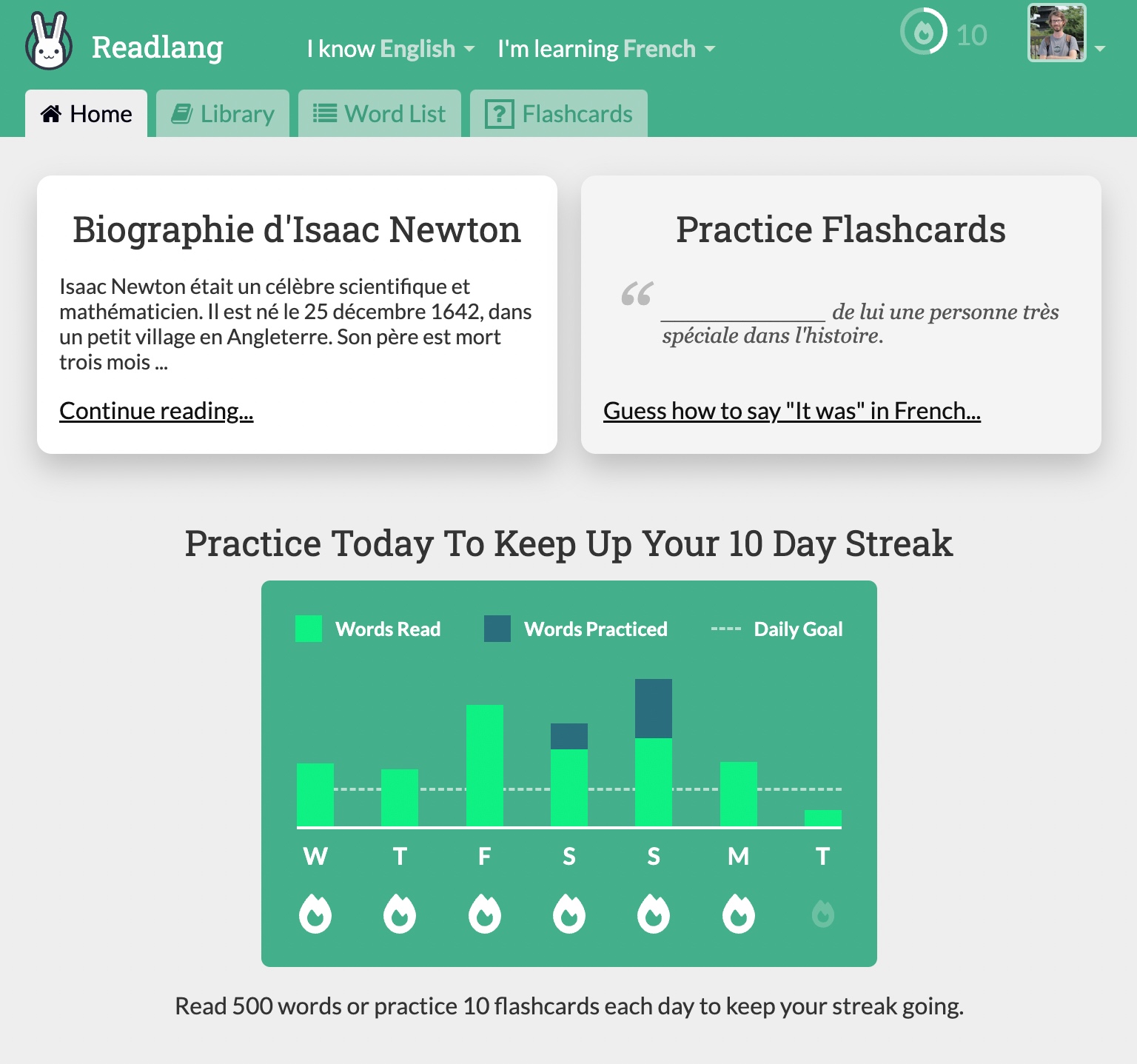
Delete Flashcards While Reading
For a long time, learners on Readlang have been asking for an easy way to control which words get converted into flashcards and now it finally exists!
You can now enable “delete on deselect” in which words and phrases will be deleted from your account simply by clicking an extra time to hide them.
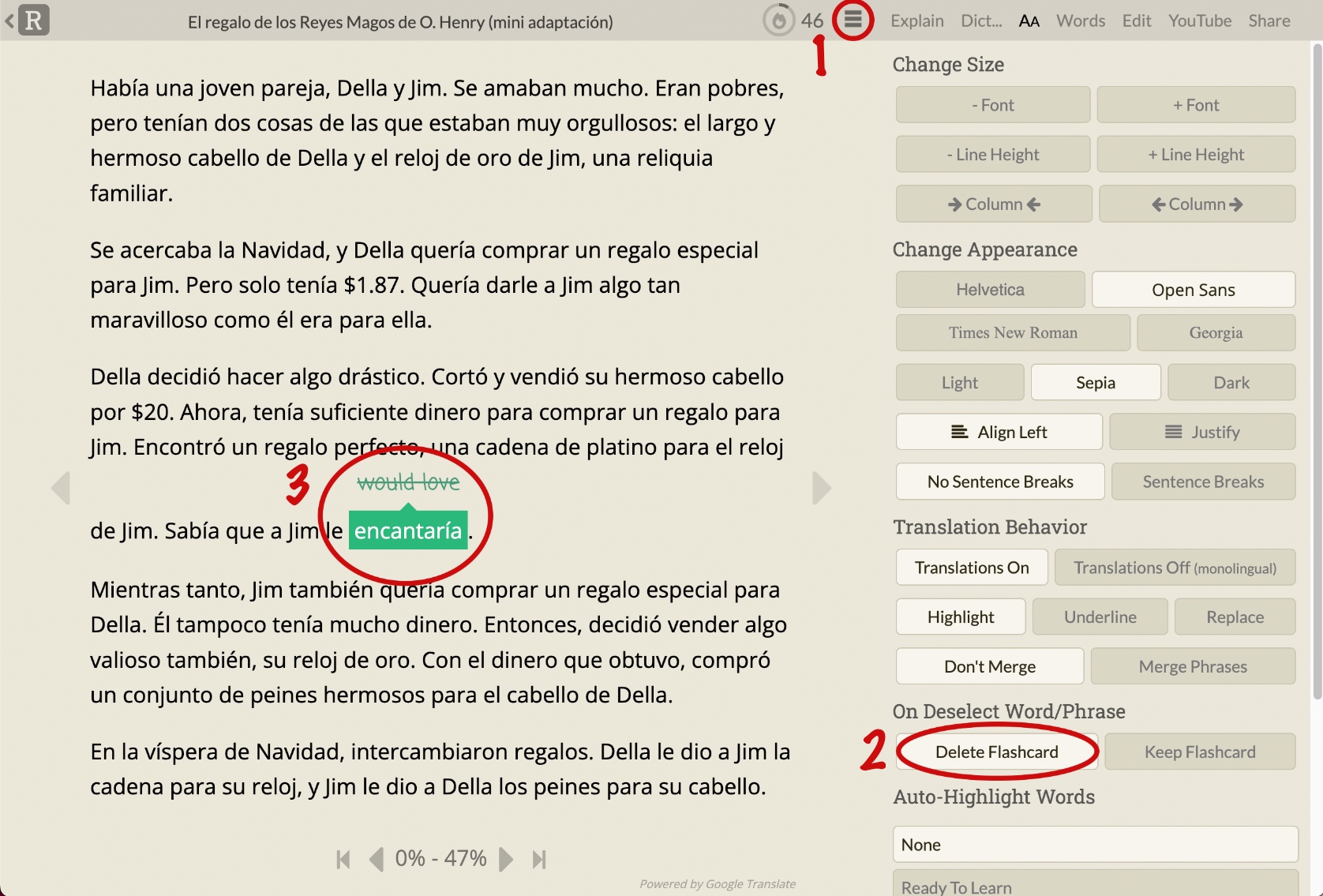
Smart Definitions
Using an external dictionary in the Readlang sidebar is very useful for those times when the simple translation doesn’t quite cut it. But the quality of the different external dictionaries varies a lot, some of them have stopped working within Readlang, and the problem with all of them is that they aren’t aware of the context around the word or phrase you’re translating.
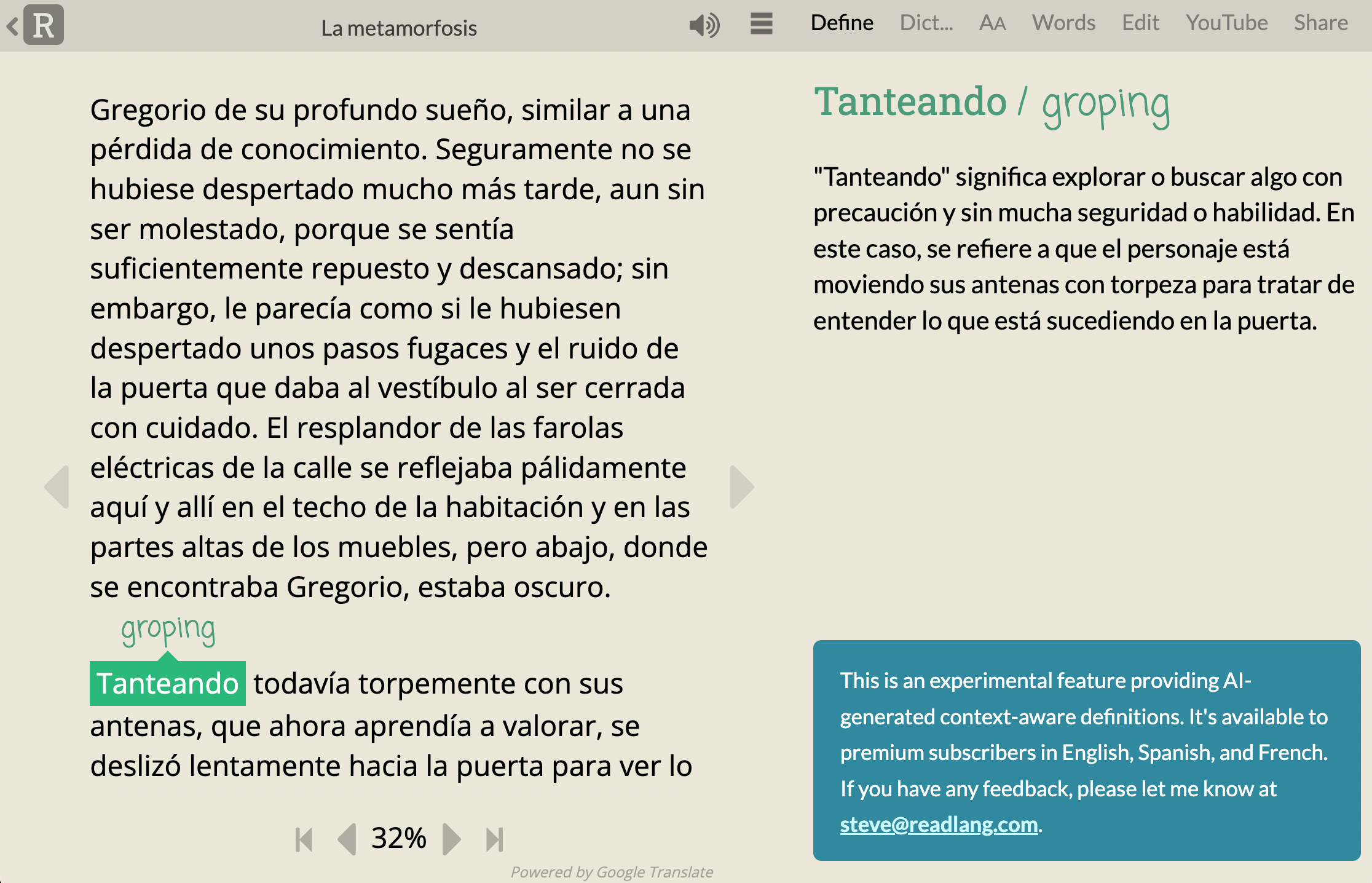
Readlang Is Back!
Wait? Readlang is back? Where did it go? Well, in one sense it never went anywhere, it’s been helping people learn languages by reading since 2013. But in 2016 I went to work at Duolingo (read more), and in 2017 I sold Readlang to them. I really enjoyed my time at Duolingo and worked on some cool stuff there including Duolingo Stories, but unfortunately Readlang stagnated. Luckily for you and I, the good people at Duolingo have sold Readlang back to me!
The Readlang Method for Learning Vocab
I found vocabulary to be the most intimidating part of learning a foreign language. I’m an engineer at heart, more at home with math & physics, where you learn a small amount of things, from which everything else can be derived.
The other aspects of Spanish such as pronunciation and grammar seemed to offer a set of rules which could be learned, practiced and internalized given a reasonable amount of studying. (I particularly like Michel Thomas and Duolingo for this.) But I had no handle on how to learn vocabulary. I’ve never been a fan of rote learning, and hence never developed skills to learn vast quantities of unrelated things. It seems to take somewhere in the order of 10,000 words to read comfortably in a foreign language. It may as well have been infinite. How on earth do you approach learning 10,000 of anything?
An Instapaper For Language Learners
Readlang was originally designed for reading novels, but it was clear early on that I needed a more accessible source of free content for people to read, and what better source than the internet! For this reason, Readlang has a web importer, allowing you to import a plain text version of a web-page, a la Instapaper*. The original importer was a hastily coded affair, which included far too much cruft from the source web page and has long been due for an overhaul, so here it is…
Introducing Shelves
This one’s a biggie, and has taken a while to implement.
Earlier this year I added some improvements to My Texts. But after receiving feedback from some of the most prolific sharers of content on Readlang, it was clear that more organization was required.
Spanish Immersion Homepage - Chrome Extension
Have you ever felt that Chrome’s new tab page is a massive productivity sink? It tempts you with your most visited pages. Facebook, Gmail, Reddit – procrastination central. It wastes your time with watching innane viral videos and derails your train of thought. This extension takes over the new tab page to encourage browsing the web in Spanish. If you’re going to be distracted, don’t fight it, use it to your advantage!
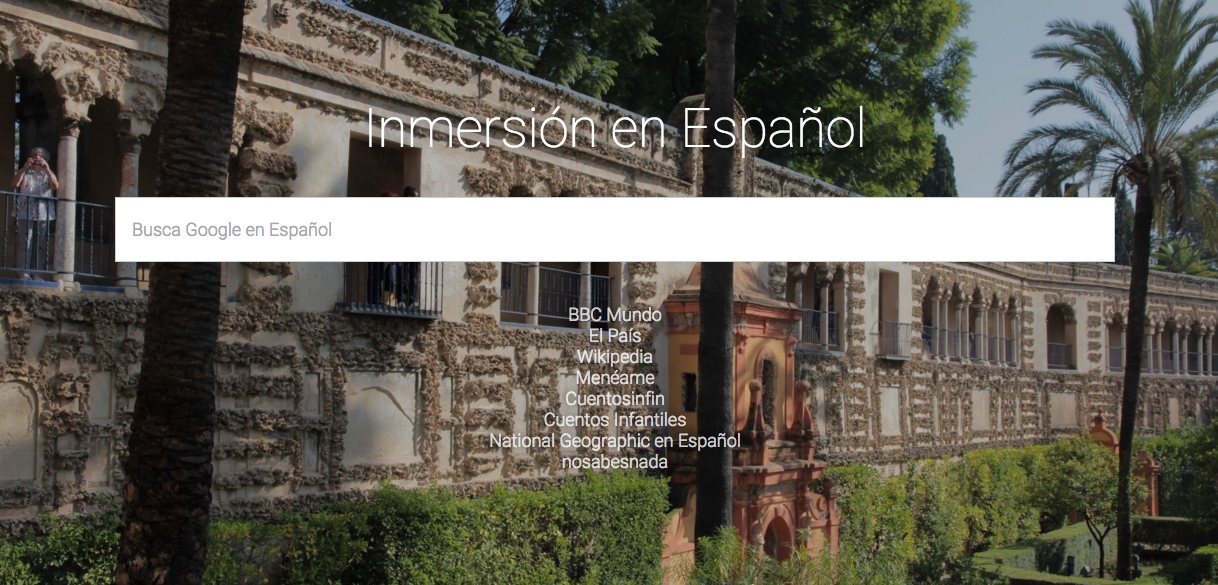 Get the Spanish Immersion Homepage extension on the Chrome Web Store
Get the Spanish Immersion Homepage extension on the Chrome Web Store
Keep your books, articles and videos organized
If you read a lot, you’ll appreciate the need to keep your language learning library in order. Readlang helps you by organizing your texts and videos into the following categories:
