The best way to read in the language you're learning
An Instapaper For Language Learners
December 10, 2015Readlang was originally designed for reading novels, but it was clear early on that I needed a more accessible source of free content for people to read, and what better source than the internet! For this reason, Readlang has a web importer, allowing you to import a plain text version of a web-page, a la Instapaper*. The original importer was a hastily coded affair, which included far too much cruft from the source web page and has long been due for an overhaul, so here it is…
Web Importer 2.0

Readlang’s homebrew importer has been ditched in favor of the same readability algorithm which powers the Firefox Reader View **.
See the difference it makes here:
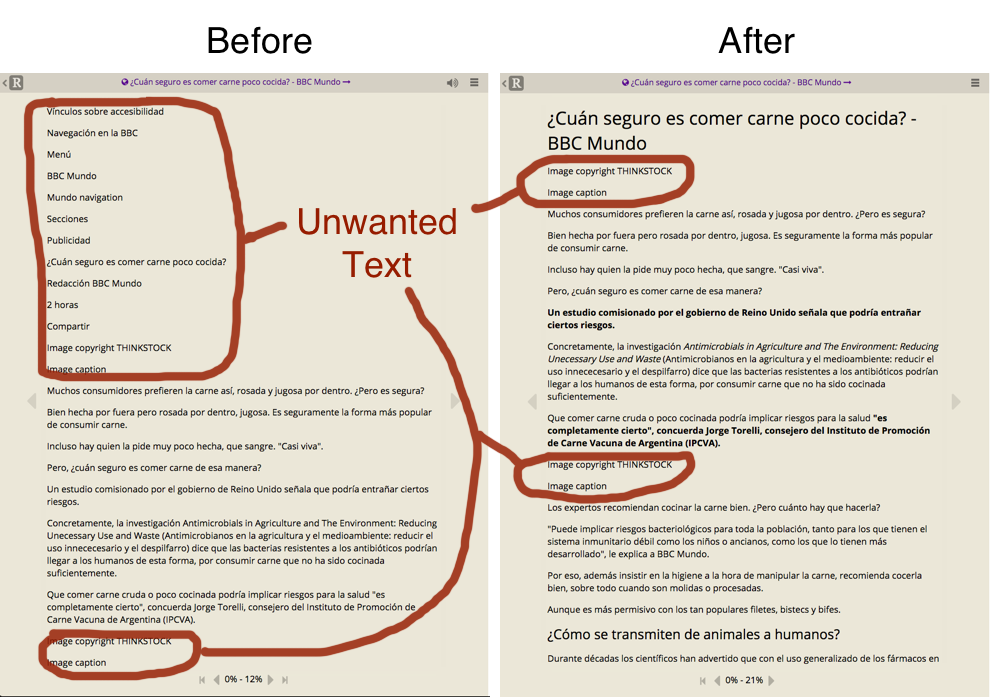
As you can see, there’s far less cruft now. Also, some of the original formatting is retained, including headings, bold and italic.
(One thing still missing is images - let me know if this is important to you!)
Using the Web Importer
There are three ways to use the web importer:
-
Install the Web Reader Chrome Extension, right click any web page and select “Import to Readlang”.
-
Open the Web Reader within your chosen webpage, open its drop-down menu, and select “Import to Readlang”.
-
Save the Web Importer bookmarklet to your browser bookmarks, browse to a web page you’d like to read, and click the bookmarklet link.
These new additions should make the Web Importer far more pleasant to use. Give it a try let me know what you think!
* At the time of starting work on Readlang, I was devouring Marco Arment’s Build and Analyze podcast, where he talked about the making of Instapaper. This inspired the creation of Readlang’s Web Importer bookmarklet.
** Thanks to Mozilla for their open source Readability library, and to arc90labs, on whose original Readability script it was based.
Tweet comments powered by Disqus