The best way to read in the language you're learning
Introducing Shelves
November 16, 2015This one’s a biggie, and has taken a while to implement.
Earlier this year I added some improvements to My Texts. But after receiving feedback from some of the most prolific sharers of content on Readlang, it was clear that more organization was required.
My Texts
Here’s the new My Texts page:
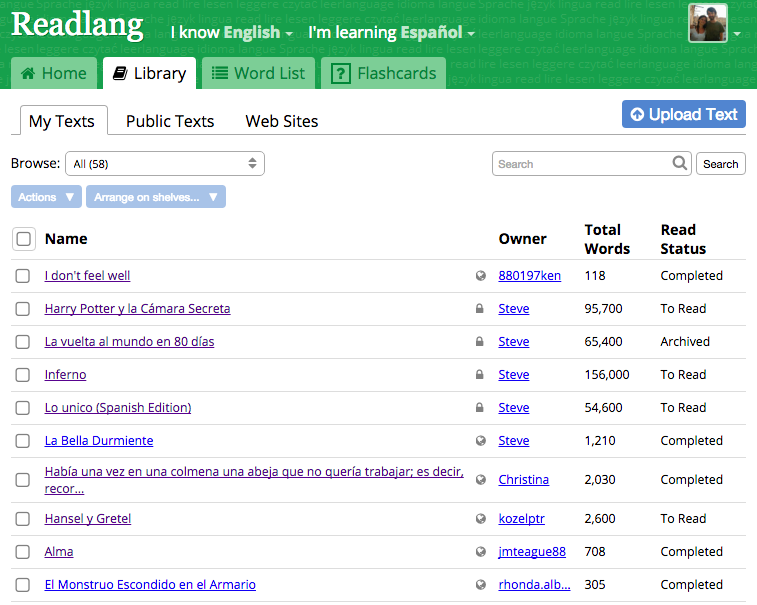
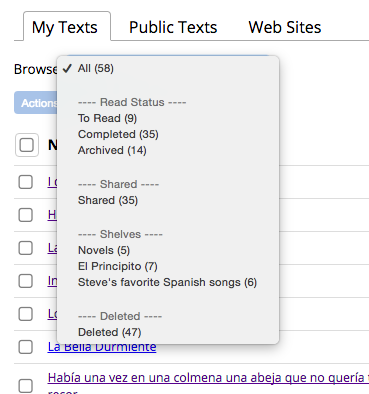
Browsing
Select the section to browse:
- To Read (renamed from Reading Queue): Texts that you plan to read or are currently reading.
- Completed: Feel proud as this fills with completed texts.
- Archived (renamed from Abandoned): Texts you want to keep, but don’t plan on reading soon.
- Shared: All texts you shared publicly.
- Shelves: Each new shelf you create will be listed here.
- Deleted: Similar Recycle Bin or Trash, any text you delete will be moved here giving you a chance to recover it. Browse deleted texts to permanently delete or recover texts.
Searching
You’ll notice that there’s now a search box on the right allowing you to quickly locate texts based on their title or the author name.
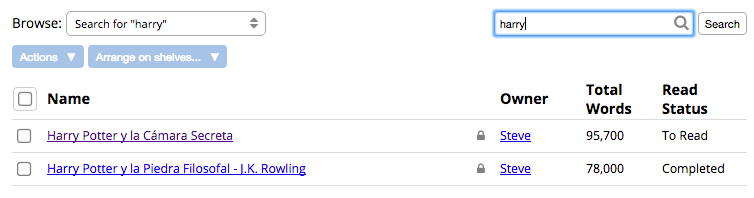
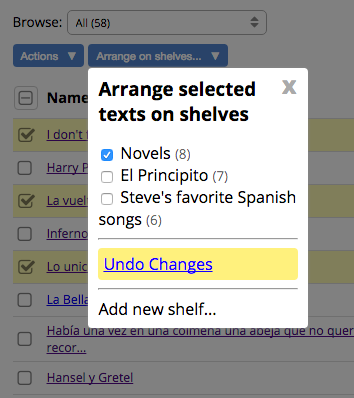
Arranging Texts on Shelves
Select some of your texts by clicking on the checkboxes at the left of each table row, and then click the Arrange on shelves… button to see the following controls:
These allows you to add new shelves, and to add and remove selected texts from shelves.
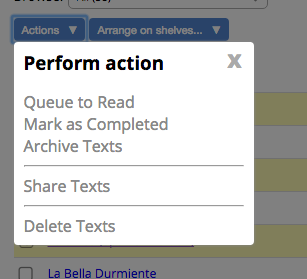
Other Actions
Select some texts and click Actions to alter their read status, share them, or delete them.
Edit a Shelf
Browse to a specific shelf and you’ll see the shelf editing interface:
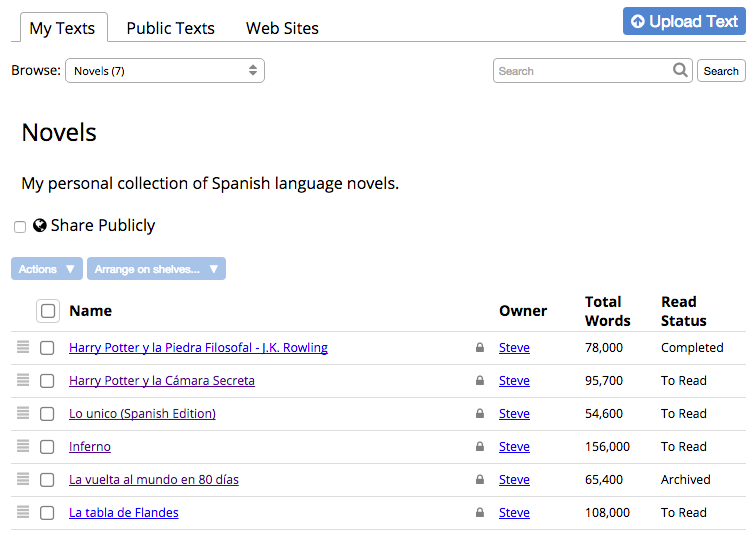
Re-Arrange Shelves
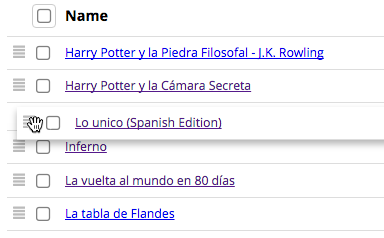
You can click on the title or description to edit them. And you can use the handles to the left of each text to re-arrange them:
Share Shelves
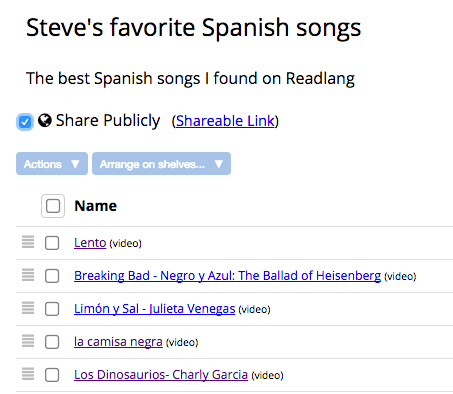
Click on the Share Publicly checkbox to share this shelf, along with all its associated texts.
Once public, you can share the Shareable Link allowing others to open the public view of that shelf.
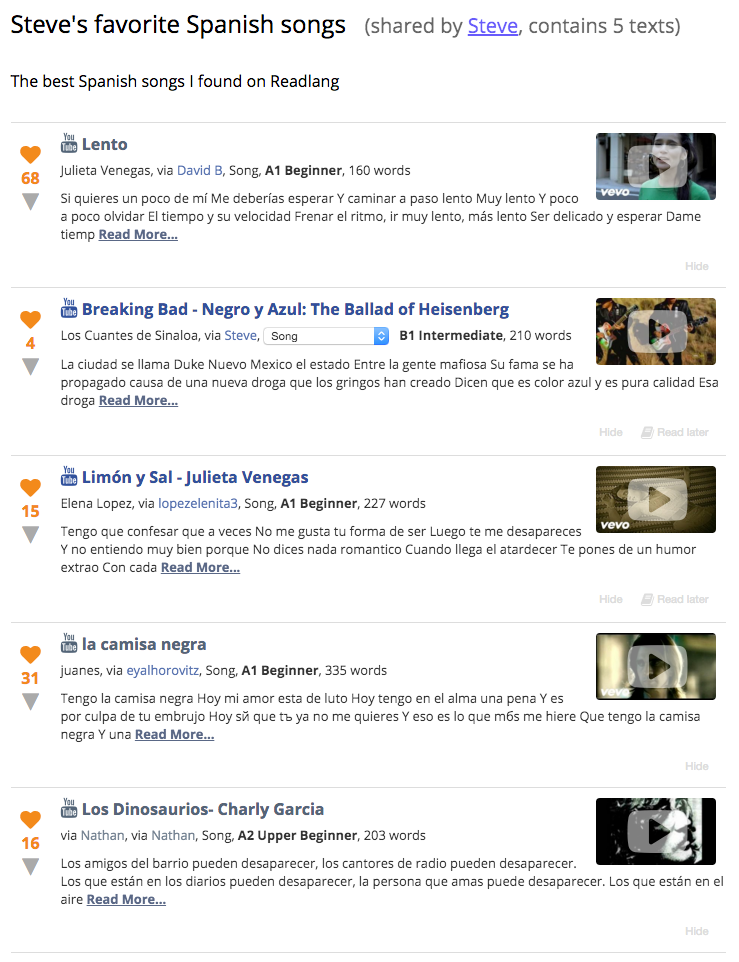
(For now these shelves aren’t listed anywhere on Readlang, but you can share the link however you like. After enough shelves have been shared, I’ll think about adding a public listing of shared shelves.)
I hope you enjoy these new features. As always, please let me know if you have any feedback.
Happy language learning!
PS: Only Premium users can create shelves. This was an easy decision for private shelves since only heavy users will require them for organization. Public shelves may become free in future, but I’m restricting them to paying users for now since it will greatly reduce the risk of people posting spam in the shelf descriptions.
Tweet comments powered by Disqus