The best way to read in the language you're learning
Three new ways to make learning with Readlang more enjoyable
December 4, 2024I have three very exciting features to present to you, the first of which is a big upgrade to Readlang’s oldest and most central feature, click to translate.
1: Context-Aware Translations
From the start, the core of Readlang has been its reading interface, allowing you to click on words or drag across phrases for quick translations. This generally works pretty well, but there are times–when words have multiple meanings or when a word is particularly obscure–when the old translation method would fall short. If you suspected that the translation wasn’t accurate you could expand your selection to include more context around it, and use the Explain or Dictionary tabs for extra help. This is a great combo of tools, but now with the advances in AI, we can do even better!
If you are a Premium* subscriber you now get Context-Aware Translations, so when you click on a word or phrase, Readlang will show you a translation which takes into account the whole context sentence around it, for a far more accurate translation. To illustrate this, let’s first look at an example of the old Google Translate based system:
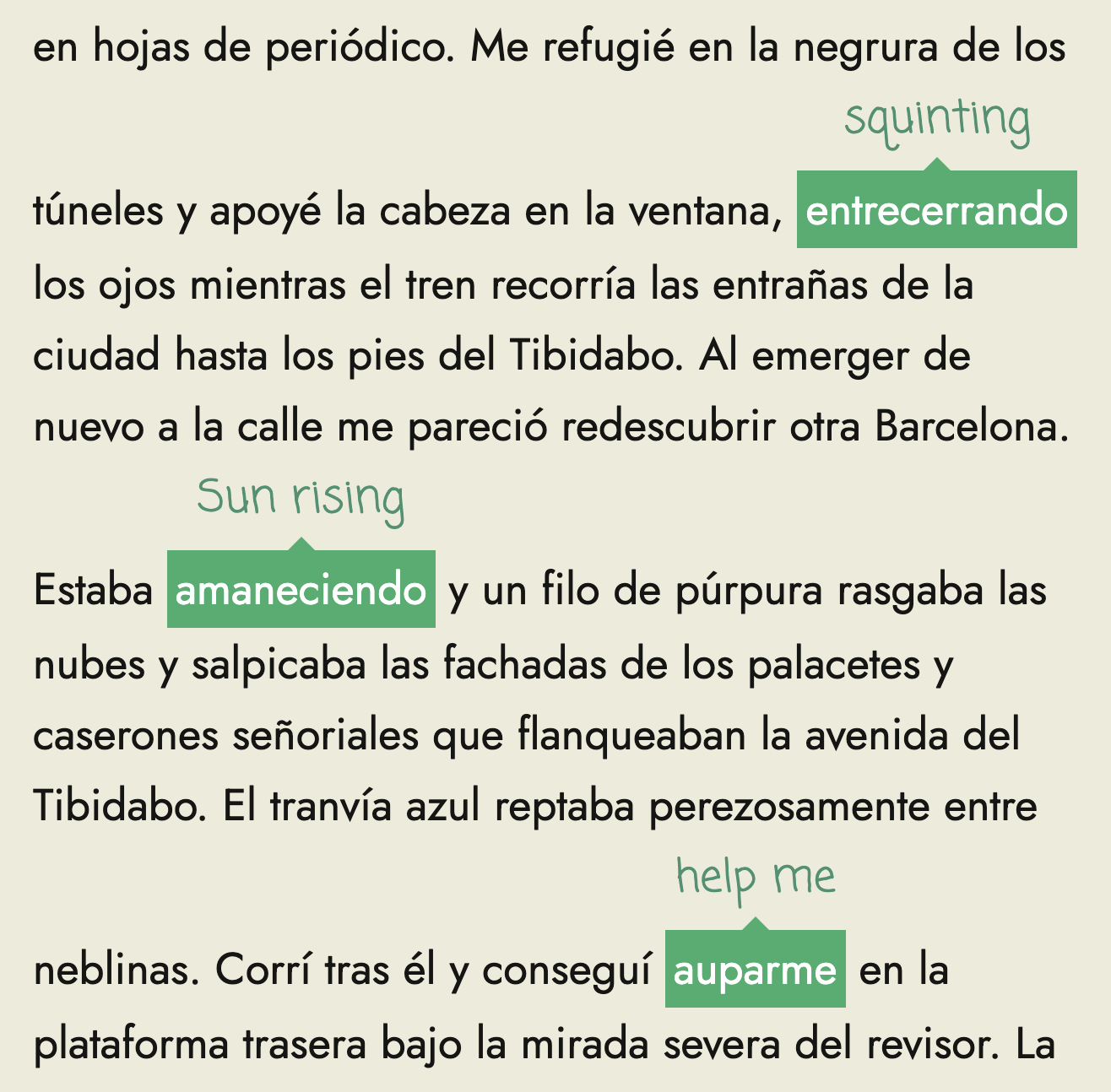
The the above case the first translation is good, the second is fine but perhaps a bit unnatural sounding, and the third is not quite correct. Below you can see the exact same words translated with the new Context-Aware Translations, in which “dawning” and “hoist myself” are more appropriate given the context:
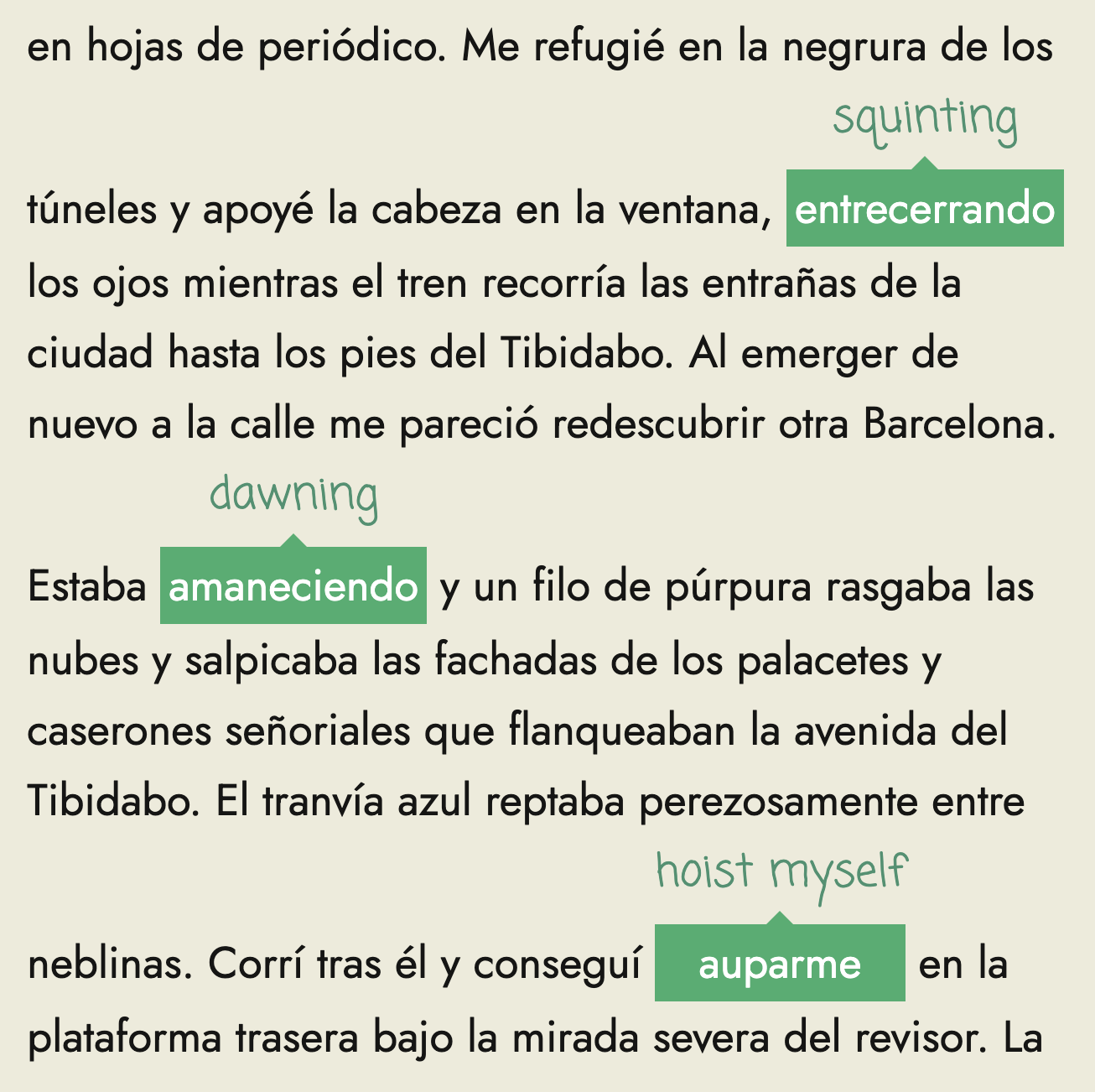
For particularly obscure words or for less common languages, the new system can still very occasionally give a bad translation due to the limitations of the GPT-4o mini model being used. To get the very best translations you can upgrade to the Premium Plus* plan which uses the state-of-the-art GPT-4o model.
2: Audio Upload & AI Transcription
This is another biggie! People have been asking for this almost since Readlang started, and now it’s here. You can now upload mp3 files up to 200MB and 2 hours in length each. Enough for most podcasts or chunks of audio books, and will help you sharpen your listening skills in whichever language you are learning. The really cool thing about this feature is that it will use AI to automatically transcribe the audio, providing a synchronized transcription that will highlight each word as it’s being spoken. A huge help for keeping track of where you are in the conversation!
Upload your mp3s from the same place you would texts and epubs: the upload page.
Premium* users can store 5 hours worth of medium quality audio (mono 64kbps).
Premium Plus* users can store 100 hours worth of higher quality audio (stereo 128kbps).
3: Readlang Story Bot
One of the main challenges to reading in a foreign language is finding content that is both appropriate for your level and interesting to you. This is where the Readlang Story Bot (powered by the full GPT-4o model) can help! Click the Generate Story button from the library page to get started.
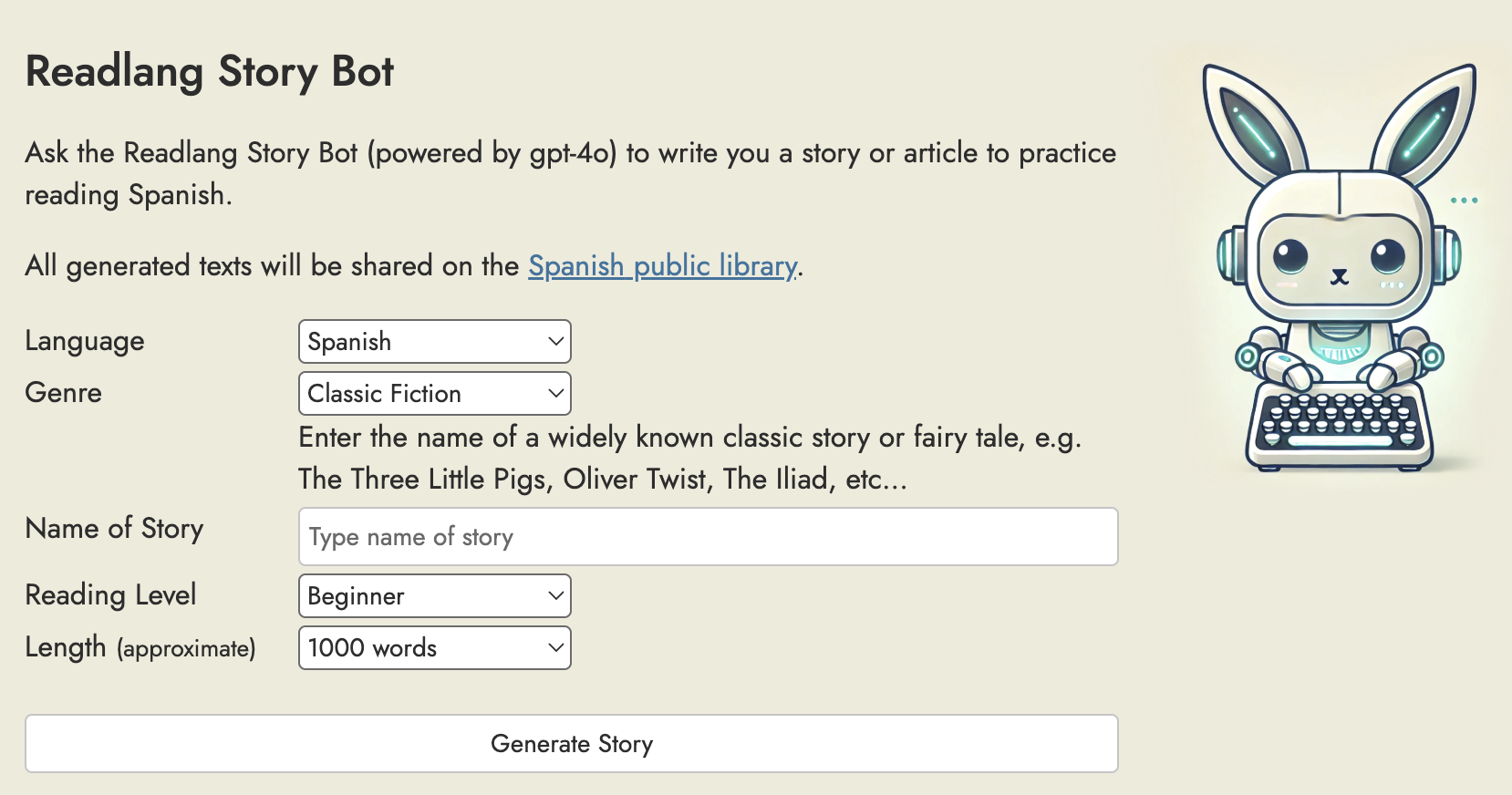
You can choose between Classic Fiction, Non-Fiction, Biography and Original Fiction, enter whatever text you like as the topic or name of the story and texts can be up to 1000 words long.
In the following example I’ve selected Biography and entered “Salvador Dali” as the person, and within less than a minute it generated this:
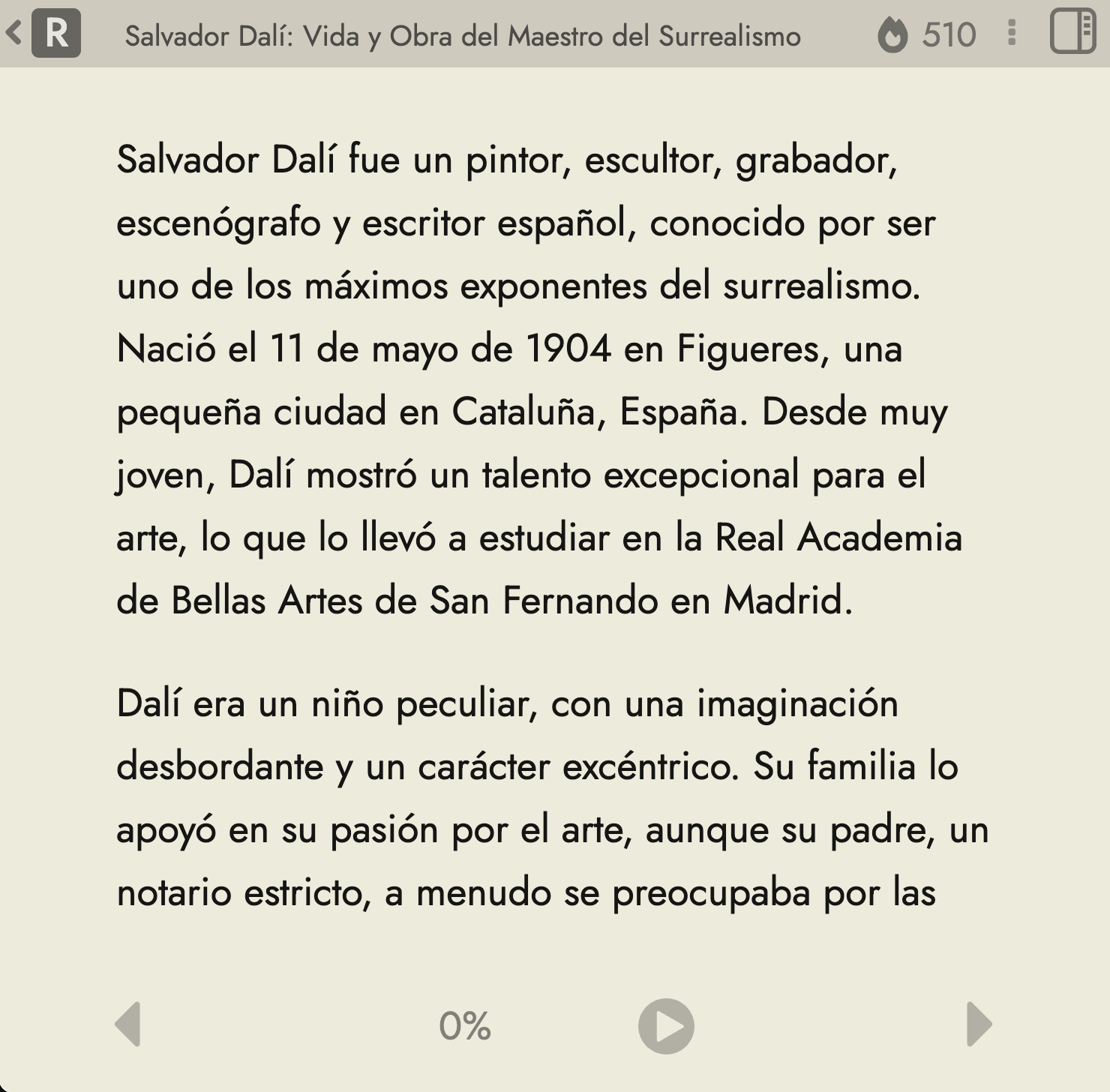
Check out the result for yourself here: Salvador Dalí: Vida y Obra del Maestro del Surrealismo
Story Bot is available to all Premium* and Premium Plus* users. Create stories for yourself at Readlang Story Bot.
* Premium is $6 / month or $48 / year. Premium Plus is $15 / month or $120 / year.
Discuss this post on the Readlang Forum. You can also visit the forum to offer suggestions, report bugs, and for more frequent updates compared to the blog.
Tweet