The best way to read in the language you're learning
Turn your favorite novel into a motivating and effective language learning tool
July 5, 2015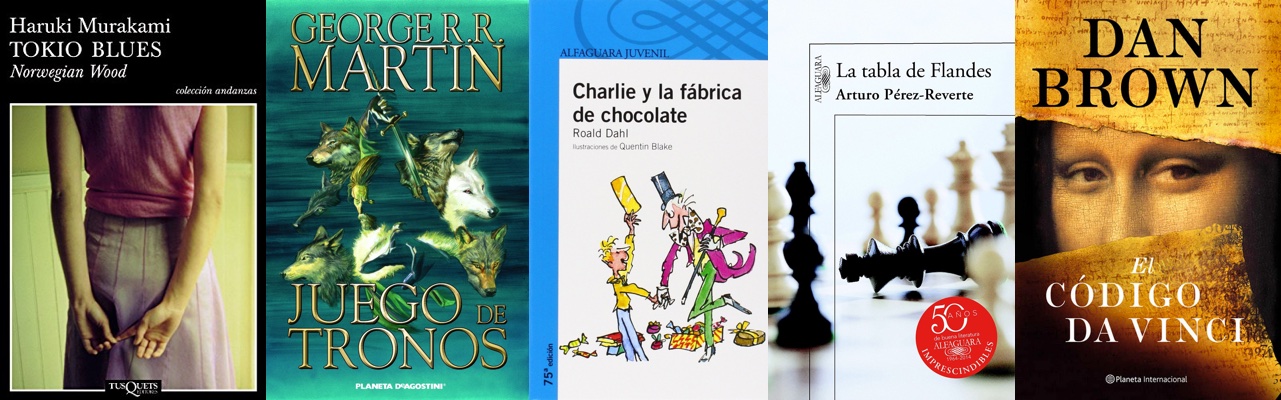
If you enjoy reading novels, and wish to learn a second language, then you’re in luck, since reading can form a highly motivating and effective way for you to absorb the grammar, vocabulary and culture of a language.
Not so long ago, reading a novel in a second language was a mammoth undertaking, and required a very high level in the language, coupled with a lot of motivation. Today, things have improved enormously with online dictionaries and e-readers allowing you to lookup words while you read. It’s still a big task, but reading aids mean that you can progress more quickly, and tackle enjoyable, interesting stories far earlier than you would have in the past.
Every time you get stuck and need to look up a word or decipher a sentence costs you precious mental effort which should be devoted to the story you are reading. By making the lookup process frictionless you are able to devote more of your brain to understanding and enjoying the story.
Kindle and other e-readers offer translation but it isn’t their core functionality so often the experience is slow and requires tapping the screen multiple times, sapping your limited concentration. Readlang on the other hand is designed for language learning, fast translations are it’s raison d’être, and it provides them in the most frictionless way possible. Just one tap to translate a word, or one swipe to translate a phrase.
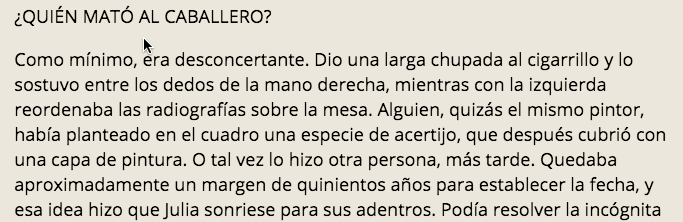
Find a novel to read
Childrens’s books, or books you’ve already read in your first language can be a great choice. You can upload any novel to read with Readlang, provided you have it in plain text or DRM-free epub format. If you like Harry Potter, purchasing the epub from Pottermore is simple. If Harry Potter isn’t your thing, or you want more choice, things get slightly complicated…
The spanner in the works - DRM (Digital Rights Management)
All the major book publishers have decided to encrypt the ebooks we buy so they can only be read by software that they control, e.g. Kindle books can only be read on Kindle apps or devices. The reason is to prevent piracy (which it’s failing at) but as a side-effect makes it difficult for those of us who purchase books legally to read them with our preferred software. Luckily there is a way around this which requires following a few technical steps, so if you’re reasonably computer literate, and have decided to read a whole novel in a new language, it would be silly to let this little technical problem get in your way.
(Learn more about DRM at Defective by Design.)
The solution - remove the DRM (Digital Rights Management) from your book before uploading
(Note: I’m not sure about the legallity of this process in different countries, so check for yourself whether it’s OK to manipulate a book you purchased for your own personal use.)
To read any novel with Readlang, do the following:
- Follow the appropriate instructions for removing DRM with the free software Calibre:
- Instructions for Kindle books
- Instructions for Adobe Digital Editions - this applies to books bought from Kobo, Google Play and others.
- Other formats: search the internet and it’s likely you’ll find instructions on how to remove the DRM from it.
-
Export the book from Calibre in .epub format.
-
Upload the .epub book into Readlang via the upload page. DON’T tick the Public checkbox, this book should only be accessible to you and not shared with other users.
-
Enjoy reading your novel with Readlang’s translation tools, and optionally review your new vocabulary later with flashcards. Here’s a demo to help you get started.
NOTE: Readlang is free to use for unlimited single word translations, and comes with 10 phrase translations per day for free. For unlimited phrase translations, you can upgrade to Premium for $48 / year or $6 / month.
Please, please, please, DON’T share any copyrighted content publicly on Readlang, this is illegal and wrong.
Tweet comments powered by Disqus