The best way to read in the language you're learning
Chapters and Rich Formatting
April 15, 2015Based on your feedback, Readlang has become a fully fledged eReader with the addition of chapter navigation, as well as bold and italics:
Chapter navigation
Quickly jump to any chapter with the navigation bar at the top of the reader page:
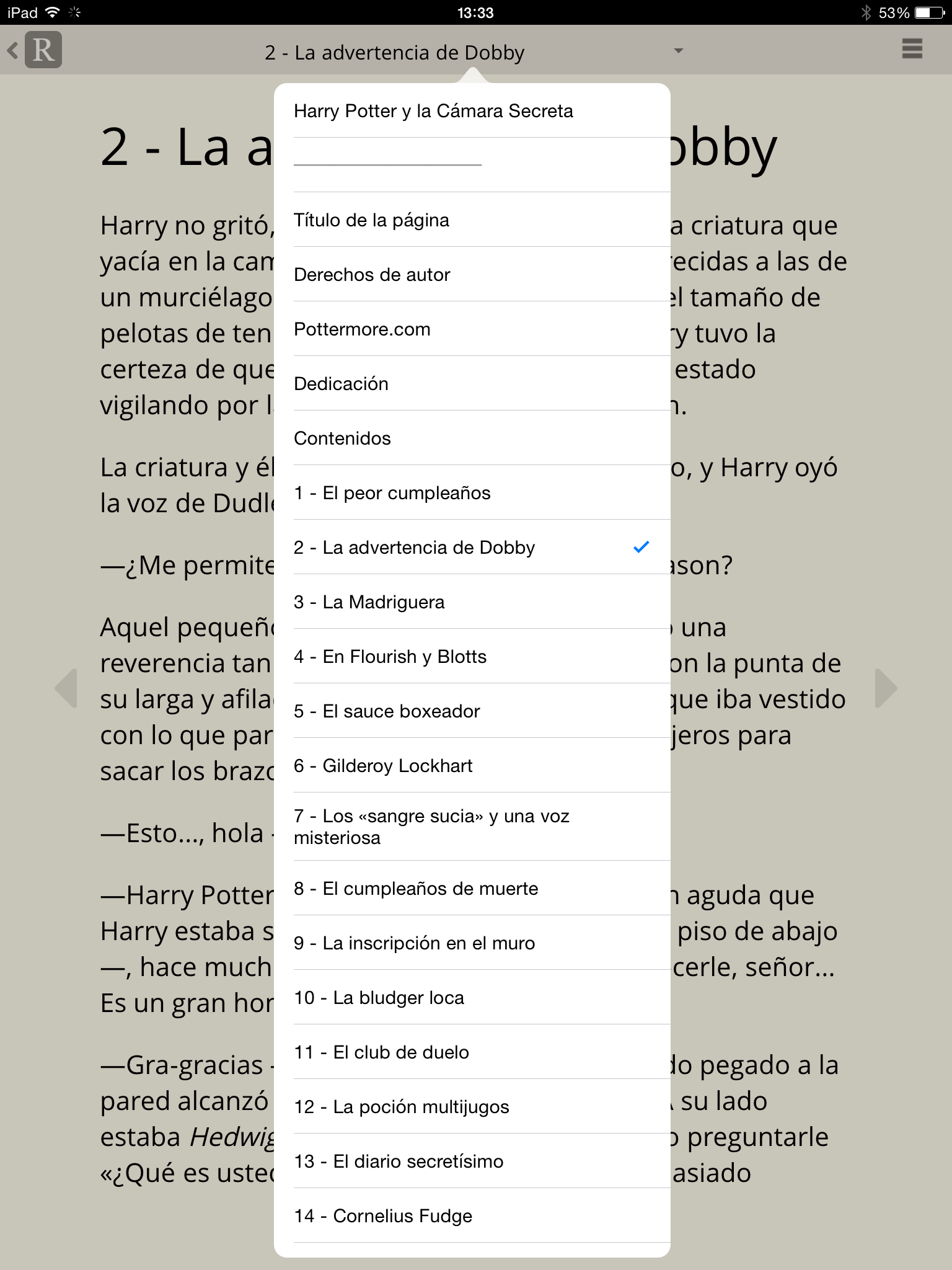
Chapter navigation while running as a full screen webapp on iPad
Add chapters and formatting to your texts
When editing plain text on the Upload Page or reader sidebar you can add special symbols (borrowed from Markdown) to mean the following:
Chapters
Add ‘#’ or ‘##’ to the start of a line to make it a chapter or sub-chapter heading respectively:
A main chapter can be created by starting a line with ‘#’:
# This a chapter title
A sub-chapter can be created by starting a line with ‘##’:
## This is a sub-chapter title
Bold and italics
To add italic to text, enclose it within ‘_’ or ‘*’.
I _love_ chocolate.
… will become this:
I love chocolate.
To make text bold, enclose it within ‘__’ or ‘**’. For example:
I **really** love cookies.
… will become this:
I really love cookies.
Superscript
To make text superscript, enclose it within ^. For example:
This has a superscript after it^3^
… will become this:
This has a superscript after it3
NOTE: one slight issue with the bold and italic formatting at the moment is that phrase translation won’t be able to span the boundary between italic and non-italic text.
EPub import
The easiest way to load a fully formatted book into Readlang is to upload a DRM-free ePub. Simply visit the Upload Page, and click Choose File. You can now enjoy Readlang’s acclaimed reading aids for language learners, from a fully featured eReader.
PS: To encourage other Readlang improvements, please add your own ideas or vote on suggestions at the feedback forum.
Tweet comments powered by Disqus