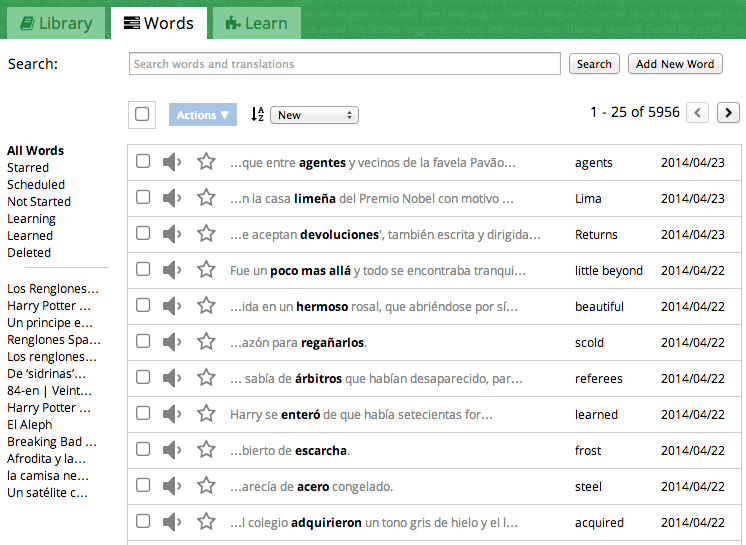The best way to read in the language you're learning
Tips to take charge of your vocabulary learning
April 23, 2014Readlang now has a powerful new Words page:
This is a flexible tool to manage your vocabulary, whether you’re a hardcore language geek or simply looking for new ways to speed up your learning. Bear in mind that none of this is necessary to use Readlang, which you can very happily do using only the Library and Learn pages. The Words page is a great addition for those who want to take a more hands-on approach to their vocabulary learning.
Here are some useful tips for making the most of the Words page:
Review vocab after reading

The list is sorted to show your most recently added words first, so come here after a reading session to review the new words you’ve encountered, and either:
- Star the words you’d like to learn first by clicking on the star icon next to it
- Edit the translations for words if they don’t seem correct. To do this, click on the row containing the translation you wish to edit, and you’ll be presented with the edit panel, which contains a Word Reference or other dictionary definition to help you choose the correct translation
- Delete the words you aren’t interesting in studying
- Practice them with flashcards by clicking “Select All” checkbox (next to Actions), followed by Actions → Practice Flashcards
Cram study a list of favourite words for an upcoming trip or exam
Starred words are always prioritised highly on the learn page, but they still respect the spaced repetition algorithm, which is ideal for learning a large amount of words over a long time period. But sometimes you may want to study a bunch of words in a short time, which you can now do:
- Click the star icon next to each word you wish to concentrate on learning
- Click the Starred group from the sidebar
- Click the “Select All” checkbox
- Click Actions → Practice Flashcards
(If you have more than 25 words in your starred group, you will have to study the separate pages separately.)
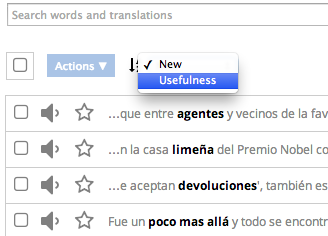
Review your words before a flashcard session
To review those words queued up to enter the Learn page flashcards:
- Select the Not Started group, which contains words which you haven’t started practising yet.
- Set to sort by Usefulness, which will show you the most frequently used words first. This is the order that words get added to the flashcards on the Learn page.
This allows you to review all words at a glance and delete or edit them before starting a flashcard session.
(Note: a flashcard session consists of the most useful words from both the Scheduled and Not Started groups. If you have a lot of useful scheduled words, you will need to practice these first before you see your new Not Started words.)
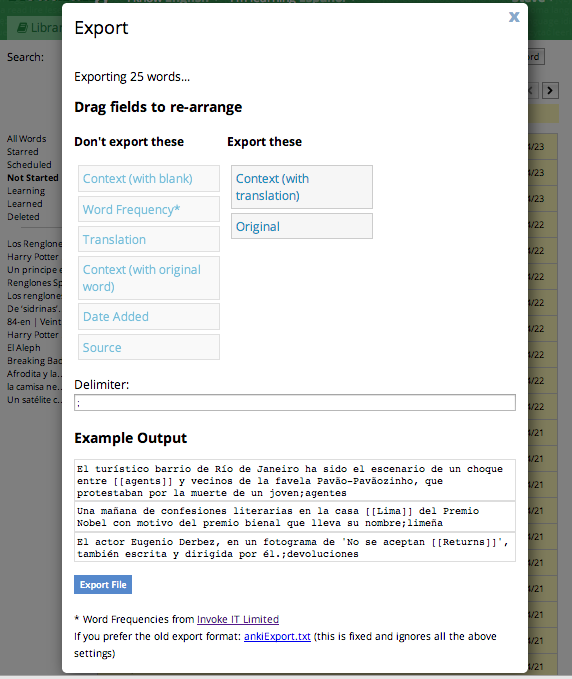
Export words to study in Anki, Quizlet or your other software of choice
- Choose the word group to export, probably either All Words or Starred
- Click the select all button
- Click the Select all XXX words button to select the entire group
- Click Actions → Export
- Customise the fields you wish to export, along with the order and the delimiter
- (optional) If you don’t wish to export these words again, you may like to delete them, in which case, click Actions → Delete
Practice words from specific books
If you’re in the middle of reading a novel, you may want to concentrate on only learning vocabulary from that particular text. Focussing on these words should help you enjoy the rest of the novel more.
As soon as you have translated more than 10 words or phrases from the same text, it will appear in the sidebar below the other word groups.
Future possibilities
This redesign opens up possibilities for more cool features in future, such as:
- Tagging - create custom word lists, in addition to the current “Starred” list.
- Better search - currently it only searches the word and its translation, and it only works if you use the exact characters, e.g. searching for “cana” won’t work if you’re looking for “caña”. It would be nice to search through the context sentences too, and even better to search through every text you’ve imported into Readlang.
- Filtering by website, so that you view words from a given website, just as you currently can from a given book.
What do you think? Do you find these new features useful? What would you like to see in future? Please leave your feedback and suggestions!
* Dictionaries and word frequency lists only available for some languages - list of language support.
Tweet comments powered by Disqus