The best way to read in the language you're learning
Introducing Read-Aloud
September 28, 2023I’m excited to introduce a new feature: you can now listen to entire texts uploaded to Readlang with synchronzied word highlighting! This uses your browser’s built-in text-to-speech functionality so which languages are supported will depend upon your device and browser.
If your browser supports it, you will now see a Play/Pause button at the bottom of the reader page, and when you click it, you’ll hear a voice speaking the whole text, with the current word highlighted:
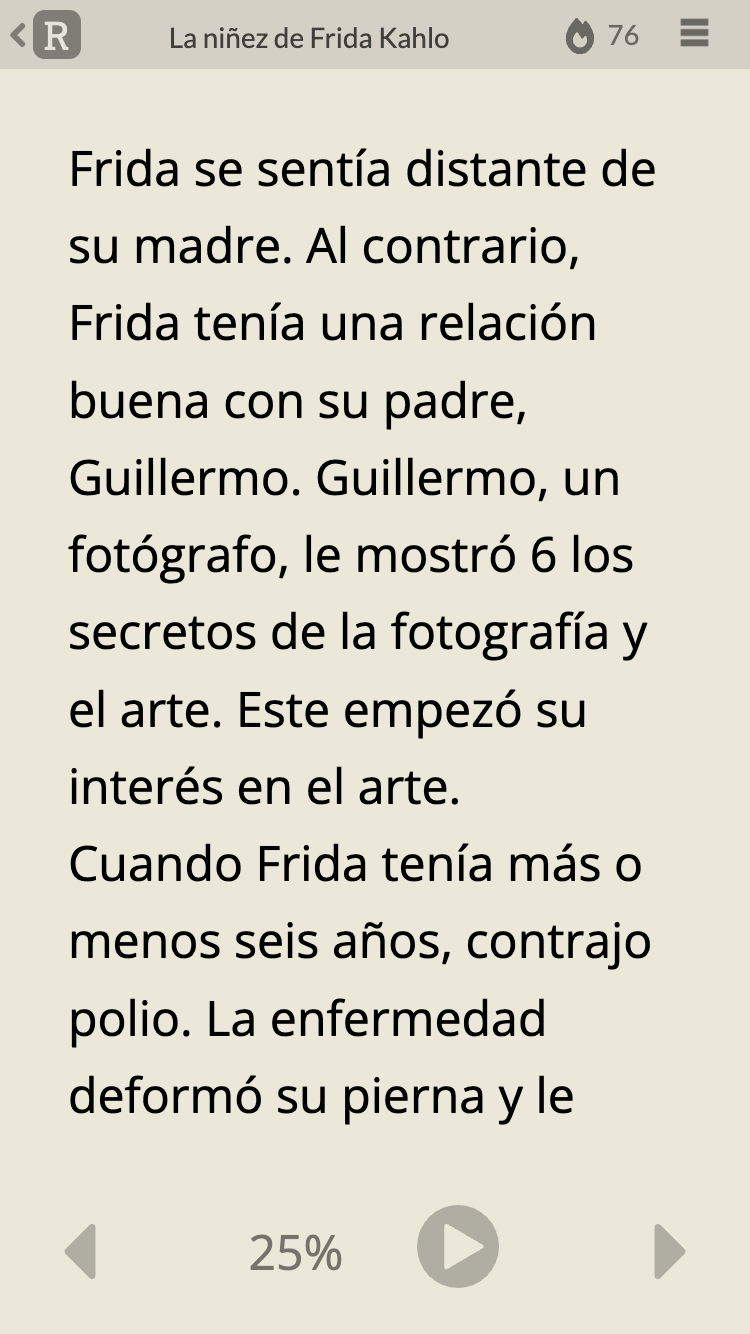
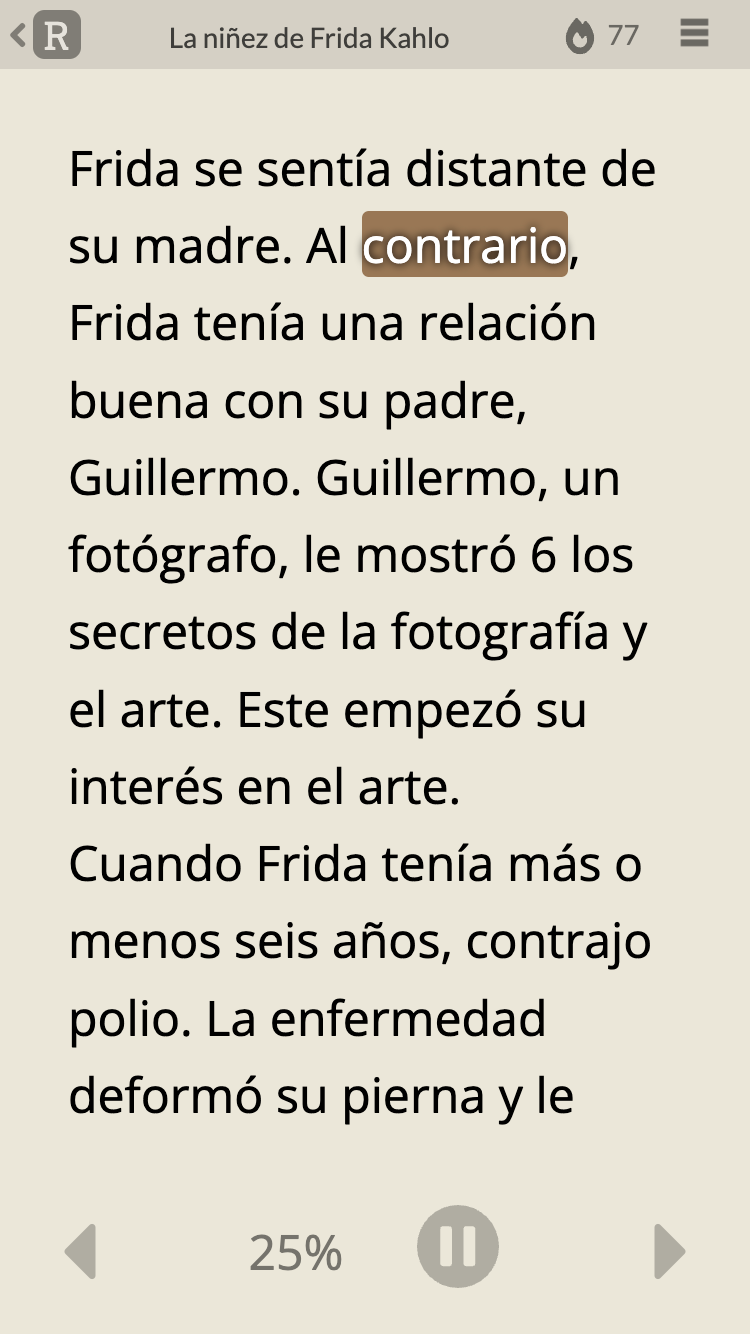
It’s similar to the existing highlighting that Readlang supports for YouTube video transcriptions but with the benefit that you don’t need to manually synchronize the text to the audio.
While these aren’t real human voices, the upside is that you can easily access it on any text you upload. Plus, over time I expect that over time higher quality voices will become available which sound even more natural.
Customization
You can customize the voice (depending on your device and browser) and the speed. You’ll find these options in the AA options tab of the reader sidebar.
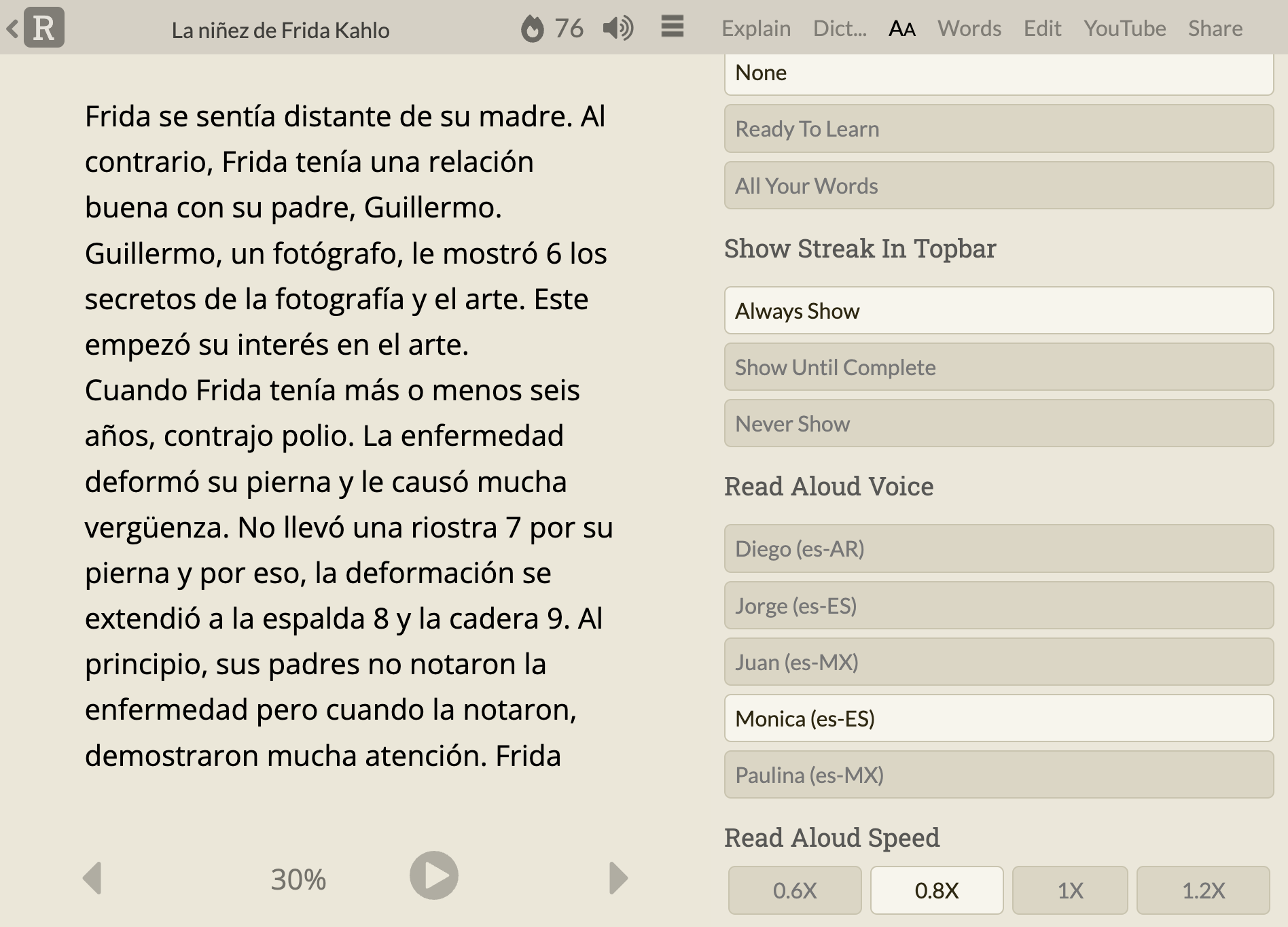
Would love to hear what you think! Please give it a try and let me know! (This is new so if you find bugs or things which don’t work so well, I’m particularly interested in that.)
If you find that you don’t enjoy the voices available on your current browser, I recommend trying out MS Edge on any OS apart from iOS since it has some fantastic voices available for a lot of different languages. (Unfortunately iOS restricts third party browser apps a lot so they end up all having to use the same underlying engine and all share the same set of voices.)
UPDATE 18 June 2024: All users can now switch between all voices and speeds available within your browser. This is no longer restricted to premium subscribers.
Tweet comments powered by Disqus