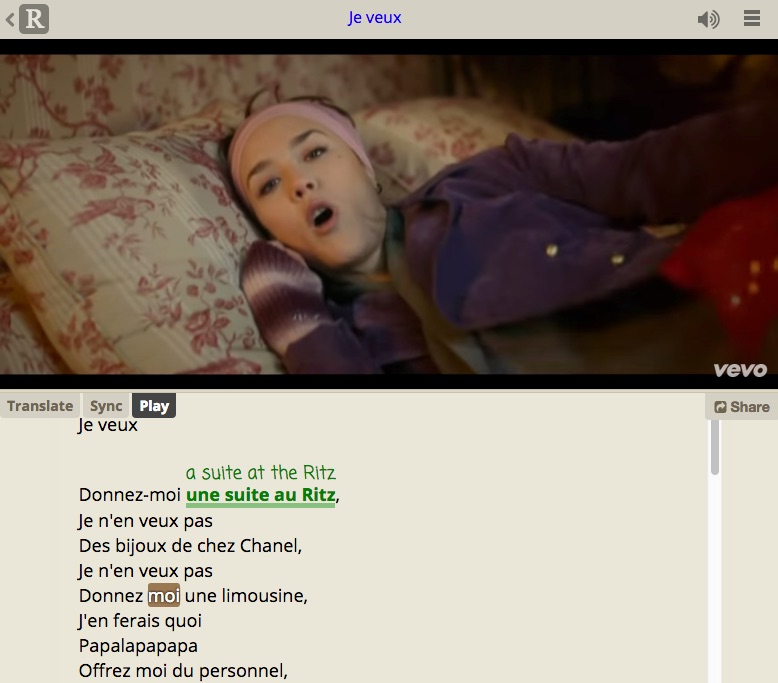The best way to read in the language you're learning
Speaking mode
October 6, 2015Speaking and listening skills are an extremely important for learning a language. Readlang already has plenty of YouTube videos for you to practice listening. Songs have proved to be a favorite:
To complement this, you can now enable Speaking Mode. This provides automatic text-to-speech when you click a word or phrase in any text, and when reviewing your flashcards, Readlang will pronounce the word or phrase as it is revealed.
Enable speaking mode via the Settings page:
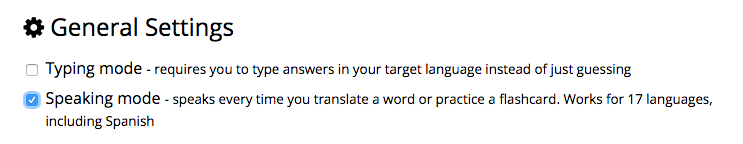
These features are available to Readlang Premium subscribers only. Go Premium for only $6/month or $48/year.
Speaking mode is available for the following 23 languages: Arabic, Catalan, Chinese, Danish, Dutch, English, Finnish, French, German, Greek, Hindi, Indonesian, Italian, Japanese, Korean, Norwegian, Polish, Portuguese, Russian, Slovak, Spanish, Swedish, Ukrainian.
It works on readlang.com and the Readlang Web Reader on desktop and Android Chrome. On iOS it only works on readlang.com.
Tweet comments powered by Disqus