The best way to read in the language you're learning
Introducing the Readlang Web Reader (alpha version)
September 20, 2013I’m working on a feature that isn’t 100% complete but is too good not to share :)
It’s the Readlang Web Reader, and offers the same swipe-to-translate function as the current Readlang reader, but this time it works from within any web page. Check it out…
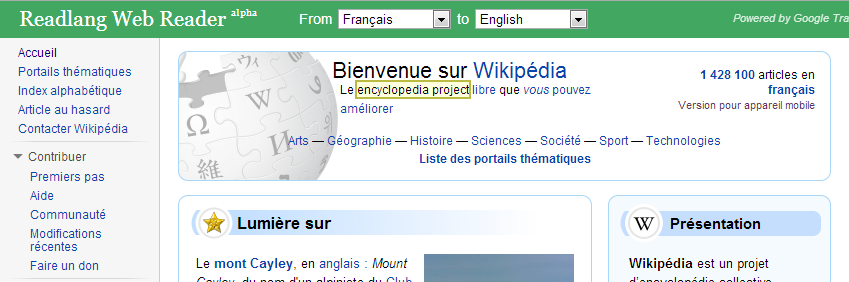

Your words and context sentences are saved to your Readlang account just as if you were translating a normal Readlang text.
How to use
-
Bookmark the following link. (Drag it to your bookmarks bar, you may need to set your browser to display the bookmarks bar first.)
-
Open any web page in your browser.
-
Click on the “Readlang Web Reader” bookmark.
-
Click words or drag accross phrases to translate them.
If people like this I have plans to improve it by adding a sidebar dictionary, and integrating it into the Chrome Extension. What do you think?
As always, please report any bugs or suggestions!
UPDATE: The Chrome Extension now opens the Web Reader exactly like the above bookmarklet.
Tweet comments powered by Disqus