The best way to read in the language you're learning
Markup for Readlang texts
Readlang now supports chapters!
Inspired by Markdown if you insert the following patterns into your texts they will be formatted accordingly:
Headings / Chapter titles
A main heading can be created by starting a line with ‘#’:
# This is a main heading
A sub heading can be created by starting a line with ‘##’:
## This is a sub heading
Chapter navigation
All headings will be interpreted as chapter titles. You can navigate between chapters by clicking where the title normally appears at the top of the reader page. Here’s how it looks when run as a full screen webapp on iPad:
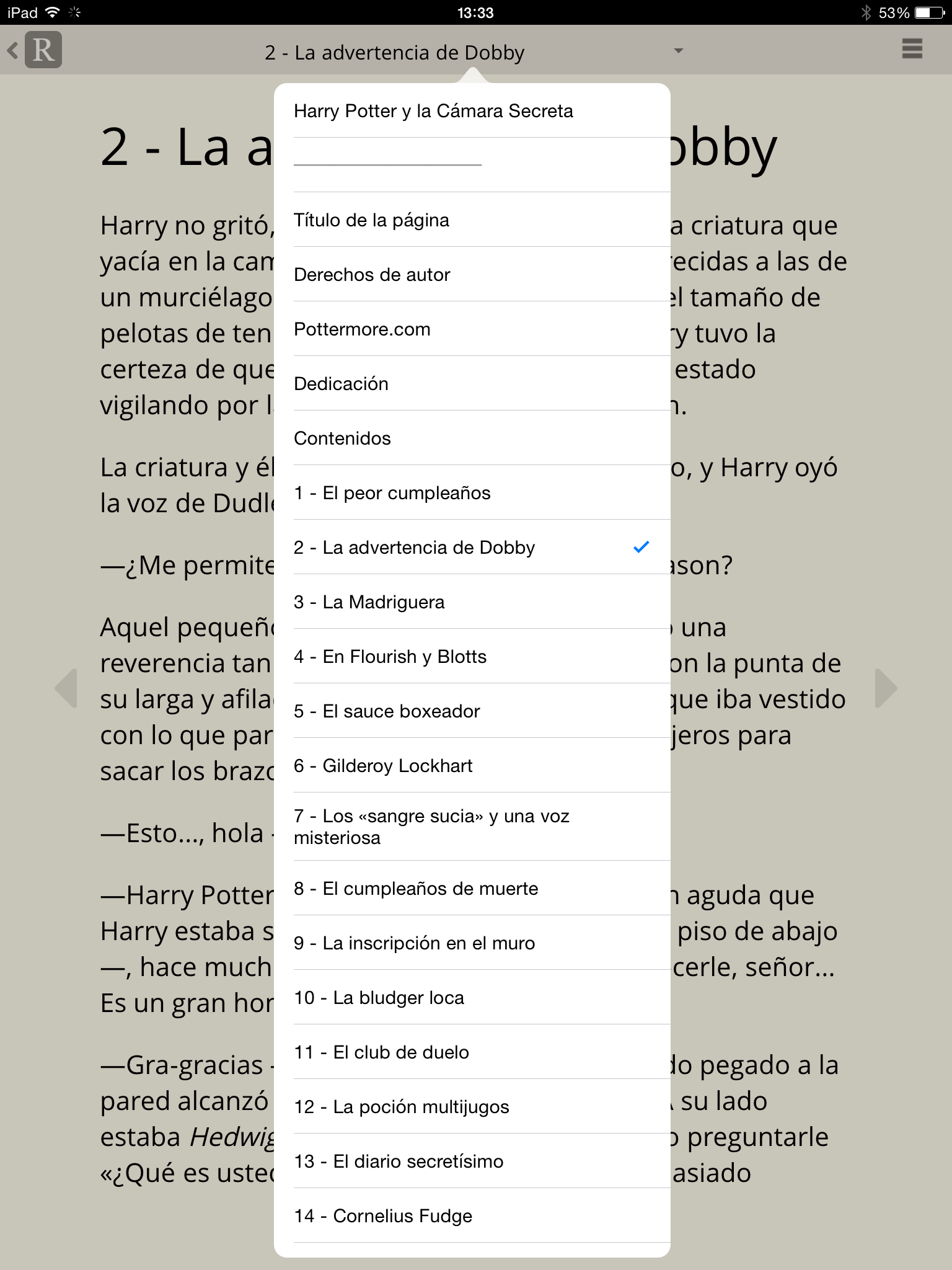
Bold and italics
You can enclose text within single underscore characters to make it italic, e.g.
For example, _this bit of text is italic_.
You can enclose text in double underscore characters to make it bold:
In this sentence, __this bit is bold__, isn't that pretty!
NOTE: one slight issue with the bold and italic formatting at the moment is that phrase translation won’t be able to span the boundary between italic and non-italic text. This is how the Web Reader works and I haven’t found it to be annoying personally but if it is for you please let me know.
Superscript
You can make text superscript by enclosing it within ^ characters:
This sentence has a number in superscript after it^4^
Epub import
When uploading epubs, Readlang will attempt to extract the chapter titles, and retain the italic and bold formatting. If it doesn’t work for a specific epub file, please send it to me and I’ll look into it.
Hope you like these features!